If your Westinghouse TV won’t turn on, it can be a frustrating and inconvenient moment for you. Not being able to watch your favorite shows or movies can be a major disappointment, especially if you had plans to relax and unwind in front of the TV.
However, there are a few steps you can take to try and resolve the issue yourself before seeking professional help. There are several instances of Westinghouse TV users reporting having this issue; some claim to have been dealing with it for years!
Westinghouse Electric engineers and scientists pursued research and developed many innovations in semiconductor design and manufacturing that found widespread use throughout the industry and later contributed to the important role of ICs in the development of computing.
Fortunately, there is a simple solution that should turn on roughly 80% of Westinghouse TVs.
| A Few Fixes that will help you in Starting your Westinghouse TV | Explanation |
|---|---|
| Unable to turn on Westinghouse TV | You need to reset your Westinghouse TV if it won’t turn on. Wait 60 complete seconds after unplugging your TV. Hold down the power button for approximately 30 seconds with the TV unplugged. Reconnect your Westinghouse TV’s power after 60 seconds have passed, and it should function. |
| Check the Power Source | The first thing you should do when your Westinghouse TV doesn’t turn on is to check the power source. Make sure that the power cord is securely plugged into both the outlet and the back of the TV. If the cord is damaged or the outlet is not functioning properly, the TV will not turn on. |
| Defective Power Button | The power button on the TV itself may be faulty. Try using the remote control to turn on the TV instead, or consider getting the power button repaired. |
| Sleep Timer | Check if the TV has a sleep timer feature enabled. If it’s set to turn off automatically after a certain period, the TV won’t turn on until the timer has expired. Disable the sleep timer or wait for it to expire. |
| Overheating | If the TV overheats, it may have built-in safety features that prevent it from turning on until it cools down. |
| Faulty backlight | If the TV’s backlight is defective, it may prevent the screen from turning on. |
| HDMI connection problem | A faulty HDMI cable or port could prevent the TV from turning on if it’s set to a specific input source. |
| Check the Remote | If the power cord, outlet, and power supply are all functioning properly, the next step is to check the remote. Make sure that you place the batteries correctly and that they are not dead. You can try using a different set of batteries or using the physical buttons on the TV itself to see if it will turn on. |
| Reset the TV | If the power cord, outlet, power supply, and remote are all functioning properly and the TV still won’t turn on, you may need to reset the TV. To do this, unplug the TV from the outlet and leave it unplugged for a few minutes. Then, plug it back in and try turning it on again. This process will reset the TV and may help resolve any software issues preventing it from turning on. |
By continuing to use this website you agree to our Terms of Use. If you don't agree to our Terms, you are not allowed to continue using this website.
Unable to turn on Westinghouse TV
There are a few things you can try to fix a Westinghouse TV that won’t turn on. Try unplugging the TV from the outlet, then plugging it back in after a few minutes. This can sometimes reset the TV and fix any issues.
You need to reset your Westinghouse TV if it won’t turn on. Immediately after disconnecting your TV, wait 60 full seconds. Hold down the power button for approximately 30 seconds with the TV unplugged.
Reconnect your Westinghouse TV’s power after 60 seconds have passed, and it should function.

Check the Power Source
The first thing you should do when your Westinghouse TV doesn’t turn on is to check the power source. Ensure that the TV’s back and the outlet are both properly connected to the power wire. If the cord is damaged or the outlet is not functioning properly, the TV will not turn on.
If the cord and outlet seem to be in good condition, try plugging in a different appliance or device to the outlet to see if it is receiving power. If the outlet is not providing power, you will need to reset the circuit breaker or replace the outlet.
If the power cord and outlet are functioning properly, the next step is to check the TV’s power supply. The power supply is responsible for converting the electricity from the power cord into a form that the TV can use. If the power supply is malfunctioning, it can prevent the TV from turning on.
Defective Power Button
The power button on the TV itself may be malfunctioning or damaged, which can prevent it from turning on. In such cases, try using the remote control to turn on the TV instead.
If the TV responds to the remote but not the power button, it indicates a problem with the button itself. Consider reaching out to Westinghouse customer support or a professional technician to get the power button repaired or replaced.
Sleep Timer
Some Westinghouse TVs have a sleep timer feature that automatically turns off the TV after a set period. If the sleep timer is enabled, the TV won’t turn on until the timer has expired.
Check the TV’s settings or the remote control for any sleep timer options. Disable the sleep timer or wait for the specified time to elapse before trying to turn on the TV again.
Overheating
Many modern TVs have built-in safety mechanisms to protect against overheating. When the internal temperature reaches a certain threshold, these mechanisms can prevent the TV from turning on until it cools down to a safe level. This is done to avoid potential damage to the internal components and ensure the longevity of the device.
Here are some common causes of overheating in a Westinghouse TV:
- Poor ventilation: If the TV is placed in an enclosed area or against a wall without proper airflow, it can trap heat and lead to overheating.
- Blocked vents: Dust, debris, or objects obstructing the TV’s vents can impede airflow and cause heat buildup.
- Faulty cooling fan: The TV’s cooling system relies on a fan to dissipate heat. If the fan malfunctions or becomes clogged, it can result in insufficient cooling.
- High ambient temperature: Placing the TV in a room with a high ambient temperature, especially without proper ventilation, can contribute to overheating.
- Extended usage: Continuous operation of the TV for extended periods can generate heat, potentially leading to overheating if the cooling system is unable to keep up.
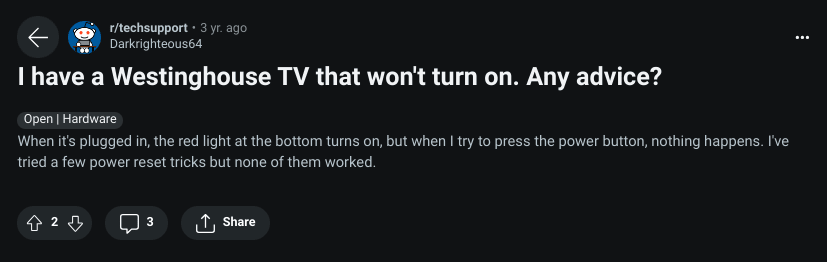
Image Credit: Reddit
Faulty backlight
A faulty backlight can be a reason why a Westinghouse TV won’t turn on. The backlight is responsible for illuminating the screen and providing the necessary brightness for image display. If the backlight malfunctions, it can prevent the TV from powering on or cause a black screen with no visible image.
The backlight is typically a series of LEDs (light-emitting diodes) located behind the screen. There are a few possible reasons why the backlight might fail:
- Burned-out LEDs: Over time, individual LEDs can burn out, causing sections of the backlight to stop functioning. This can result in a dark or dim display.
- Faulty backlight driver: The backlight driver circuitry controls the power supply to the LEDs. If the driver circuitry malfunctions, it can prevent the backlight from receiving the necessary power to illuminate the screen.
- Damaged or loose connections: A loose or damaged connection between the backlight and the TV’s circuitry can disrupt the power supply and prevent the backlight from working properly.
- Backlight inverter failure: In some models, the backlight is powered by an inverter board. If the inverter board fails, it can cause the backlight to stop working.
HDMI connection problem
A faulty HDMI connection can also prevent a Westinghouse TV from turning on. HDMI (High-Definition Multimedia Interface) is a common type of connection used to transmit high-quality audio and video signals between devices, such as a TV and a set-top box, gaming console, or media player.
Here are some possible issues related to HDMI connections that can prevent the TV from powering on:
- Damaged or loose HDMI cable: If the HDMI cable connecting the TV to another device is damaged or not securely plugged in, it can interrupt the signal transmission and prevent the TV from detecting the input source.
- Faulty HDMI port: A defective HDMI port on the TV can cause connectivity issues. This can happen due to physical damage, a loose connection, or internal circuitry problems.
- Incorrect input selection: If the TV is set to a specific HDMI input that doesn’t have an active signal, it may appear as if the TV is not turning on. Double-check that you have selected the correct HDMI input source.
Check the Remote
If the power cord, outlet, and power supply are all functioning properly, the next step is to check the remote. Check to see that the battery packs are in place properly and are not discharged.
You can try using a different set of batteries or using the physical buttons on the TV itself to see if it will turn on.
If you are using a universal remote, it is possible that the remote is not properly programmed to work with your Westinghouse TV. In this case, you will need to follow the instructions for programming the remote to work with your TV.

Reset the TV
If the power cord, outlet, power supply, and remote are all functioning properly and the TV still won’t turn on, you may need to reset the TV.
To do this, unplug the TV from the outlet and leave it unplugged for a few minutes. Then, plug it back in and try turning it on again. This process will reset the TV and may help resolve any software issues preventing it from turning on.
Check for Firmware Updates
If you have ruled out all of the above issues and the TV still won’t turn on, it may be due to outdated firmware. Firmware is the software that runs on the TV and controls its functions. If the firmware is outdated, it can cause the TV to malfunction or not turn on at all.
To check for firmware updates, visit the Westinghouse website and search for your specific TV model. If there are any available updates, follow the instructions for downloading and installing them on your TV.
Check for Physical Damage
If none of the above steps resolves the issue, it is possible that there is physical damage to the TV. This could be in the form of a cracked screen, damaged ports, or other types of physical damage.
If you suspect that there is physical damage to the TV, it is best to seek professional help. A TV repair professional can diagnose the issue and determine the best course of action for repair.

The Motherboard is Dead
Your motherboard could have fried if there was a recent storm. However, just one way to be certain is to remove the Westinghouse TV’s back paneling.
The motherboard is typically on the left as well as the energy board is on the right once you’ve done this.
You should plug in your TV, switch it on, and then disconnect the cable that connects the motherboard to the power strip from the power board side there is absolute doubt that the power board is not the issue.
If the Display remains on, you can be confident that the electrical board is working properly and that your motherboard is malfunctioning.
Replaceable motherboards are reasonably priced; just make absolutely sure you purchase the right one by comparing the serial numbers on the old one. Or, if you don’t feel comfortable fixing it yourself, feel free to get a TV repairman to help.
Frequently Asked Questions (FAQs)
Can Westinghouse TVs be wall-mounted?
Yes, most Westinghouse TVs are designed to be wall-mountable, providing flexibility in terms of placement and room aesthetics.
How can I get my TV into gear?
To get your TV into gear keep pressing the POWER button. Hold the POWER button down while selecting Restart from the option that appears.
Do Westinghouse TVs come with built-in features?
Yes, many Westinghouse TVs come with built-in features such as Wi-Fi connectivity, streaming apps, USB ports, HDMI inputs, and integrated digital tuners, offering convenience and versatility.
Conclusion
- If your Westinghouse TV won’t turn on, there are a few steps you can take to try and resolve the issue yourself.
- These include checking the power source, checking the remote, resetting the TV, and checking for firmware updates.
- If none of these steps work, it may be necessary to seek professional help to diagnose and fix the problem.
- By following this troubleshooting guide, you will be able to get your Westinghouse TV up and running again in no time.
Other Articles
- Does Amazon Fire HD 10 7th Generation Allow Screen Mirroring? (Find Out!)
- Ring Works With Google Home (Here’s How to Set It up!)
- Smartthings Station Setup Guide (Step-by-Step)
Click here to view the Visual Story Version of this Article.

