To Check your Port Status, Navigate to the Verizon Order Status page. Sign in if you have a My Verizon account. If you don’t already have an account, enter your order number, presale confirmation number, and area code. Then, select “Check Order Status.”
In this article, we’ll review Verizon’s porting process and guide you through the steps to check your port status. We’ll explain the benefits of checking your port status, outline the different messages you may receive regarding your port status, and provide tips for a successful porting process.
If you’re considering or in the process of switching to Verizon, keep reading to learn how to check your port status and ensure a seamless transfer to their network.
| Key Information | Eligibility Criteria | Porting Process |
|---|---|---|
| Wait for the transfer to complete (2-24 hours) | No outstanding bills/fees with the current carrier | Provide required information to Verizon |
| Account holder’s name | Current phone number in service | A possible brief interruption in service |
| Phone number | An active account with the current carrier | The phone number associated with the new Verizon account after transfer completion |
| Billing address matching current carrier’s records | No association with fraudulent activity | Phone number associated with new Verizon account after transfer completion |
By continuing to use this website you agree to our Terms of Use. If you don't agree to our Terms, you are not allowed to continue using this website.
Understanding Verizon’s Porting Process
Verizon’s porting process involves transferring your phone number from your current carrier to Verizon. It is a relatively straightforward process, but there are a few things you need to know before you get started.
Here is a step-by-step guide to the Verizon porting process:
- Generate a Number Transfer PIN (NTP). You can do this online through My Verizon or by calling Verizon customer service.
- Contact your new carrier. Let them know you want to port your number to Verizon and provide them with your NTP.
- Verizon will contact your old carrier. They will verify your account information and initiate the porting process.
- The porting process can take up to 24 hours to complete. Once the port is complete, you will receive a text message from Verizon confirming that your number is active on their network.

Why Check Verizon Port Status?
Checking your Verizon port status is crucial to ensure a successful and seamless transition to their network. It helps you track the progress of your number transfer and identify any potential issues that may arise during the porting process.
Benefits of Checking Port Status:
The benefits of checking your port status include the following:
Time management:
By checking your port status, you can plan your day around any potential service interruptions, reducing the inconvenience caused by any temporary disruptions.
Early detection of issues:
Checking your port status allows you to identify any issues early on, giving you more time to resolve them before they become more significant problems.
Consequences of Not Checking Port Status:
Not checking your port status can have serious consequences, such as:
Delayed activation:
If you don’t check your port status, you may miss activating your Verizon service, which can cause delays and complications.
Lost service:
Failure to check your port status can result in lost service, which can be especially frustrating if you rely on your phone for work or other critical tasks.
Unresolved issues:
Without checking your port status, any issues arising during the porting process may go unnoticed, potentially causing problems later.

How to Check Verizon Port Status?
Verizon provides two main methods for checking your port status: the online method and the customer support method. In this section, we’ll discuss both methods and provide step-by-step instructions on how to check your port status using each method.
Online Method of Checking Port Status:
Verizon allows you to check your port status online through its website. Here are the steps to follow:
- Go to the Verizon Port Status page.
- Enter your 10-digit phone number in the appropriate field.
- Enter the 6-digit PIN provided to you by Verizon.
- Click on the “Check Status” button.
- You’ll then be redirected to a page that displays the status of your port. This page will indicate whether your port is in progress or completed or has encountered any issues.
Customer Support Method of Checking Port Status:
Contact customer support to check your port status if you prefer to speak with a Verizon representative. Here are the steps to follow:
- Call Verizon customer support.
- Follow the prompts to reach the porting department.
- Provide your phone number and account information to the representative.
- Ask the representative for an update on your port status.
- The representative will then provide you with the current status of your port.
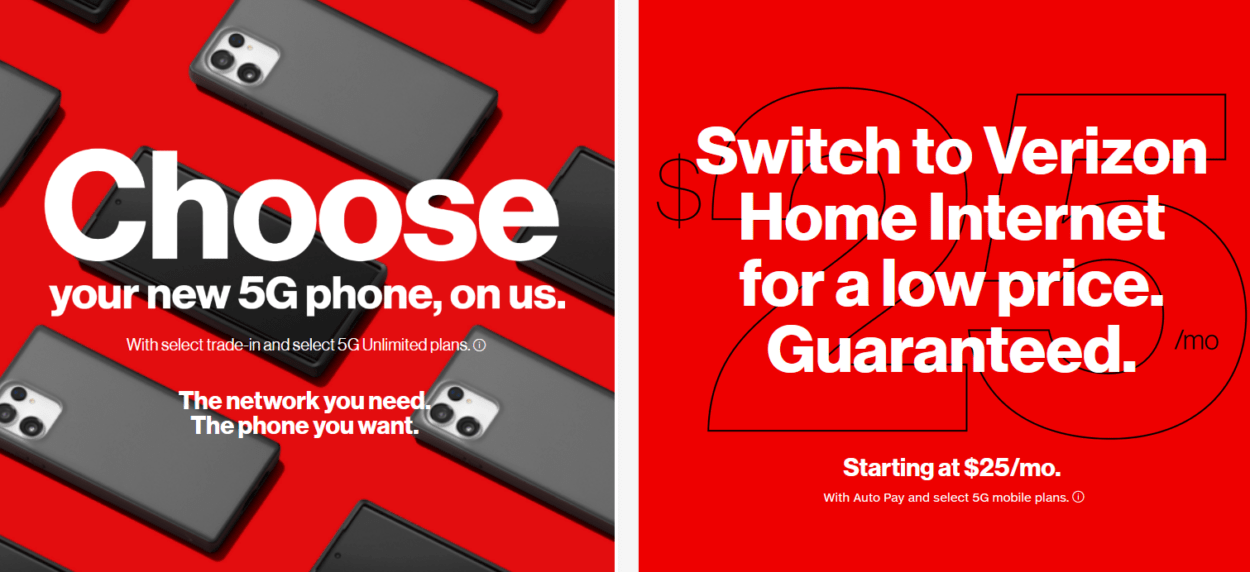
How long does porting a number take?
byu/hunterrr290 inverizon
FAQS
What is Verizon used for?
Verizon is a US-based telecommunications company that provides a wide range of services, including wireless communication, internet, TV, and phone services to residential, business, and government customers.
What does Verizon stand for?
Verizon is a portmanteau of the Latin words “veritas” (truth) and “horizon.” It was chosen to represent the company’s commitment to providing reliable and innovative communication services.
When Verizon was formed in 2000 through the merger of Bell Atlantic and GTE, the company wanted a new name reflecting its vision for the future. Verizon was chosen because it conveys a sense of certainty, reliability, and possibility.
Conclusion
Two primary methods for checking your port status are available: the online option through the Verizon website, where you can input your order or confirmation number for an update, and the customer support method, where you can contact Verizon’s customer support team with the same information.
Awareness of the various port status messages and their implications is essential for determining the necessary actions to ensure a successful porting process.

