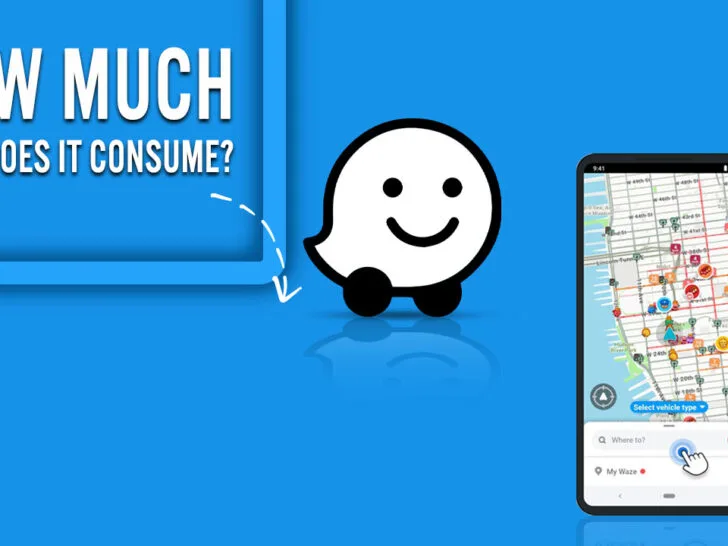In brief, if you’re using Waze for five hours a day for the whole month, you’ll consume around 300MB of data per month. This is due to the Waze app’s minimum of 1MB per hour of data usage. It can increase by using extra features like zooming, downloading, and opening photos.
Keep reading if you’re eager to know more about how much data Waze uses.

By continuing to use this website you agree to our Terms of Use. If you don't agree to our Terms, you are not allowed to continue using this website.
Should you worry about how much data Waze uses?
Depending on your data plan and how frequently you use the app, Waze’s data usage may or may not be a concern for you. You might want to use less data if you are traveling in an area with spotty cellular coverage or if you have a restricted data plan.
Waze does, however, often use a lot of data efficiently, so you shouldn’t be too concerned about it taking up all of your data. Waze consumes 300 MB of data on average per month, according to Statista.
How much data does Waze use in one hour?
It has been reported that Waze consumes less bandwidth than Google Maps. In fact, it uses approximately 0.23MB to 1 MB of data per hour. However, it is worth noting that the amount of data used may vary depending on usage.
The aforementioned estimate is based on a one-hour drive and represents the minimum amount of data consumed.
When you connect to WiFi and plot your directions or maps, your data usage will be even lower. However, the GPS and other location services running in the background still require mobile data to function, but they consume less data. For instance, during a 3-hour drive, you may only use approximately 1.2MB of data, which is negligible.
Here are some examples of data usage for Waze:
- If you only use Waze for an hour daily, your daily data usage will be only 0.9 MB, equating to around more or less 30 MB over a month.
- It’s also possible that:
- If you only use Waze for an hour daily, your daily data usage will be only 0.5 MB, equating to around 15 MB over a month.
- If you use the Waze app for at least 5 hours daily for the entire month, you consume about 150 MB of data or more.

Value of a 1MB
1MB consists of 1024 KB, 1 KB consists of 1024 Bytes, and a single Byte can store an 8-bit word.
The truth is that it doesn’t have much worth. You can’t even load a song on Spotify.
Now, you can imagine how small an MB is. The Waze app only uses half an MB to work per hour, which is too low that we can even notice.
Are you interested to know more about T-Mobile Data Slowdown: Common Causes and Fixes? Click this link.
Waze vs. Google Maps Data Usage
Google Maps uses almost 2MB every hour. Accordingly, 500 hours of navigation can be performed with 1GB of data.
Suppose Waze uses 1MB/hour. For 1000 hours of driving, this is adequate. Depending on how actively you zoom in on the map, look up information, etc., the difference might not even be that noticeable.
| Application | Waze App | Google Maps |
| Data Usage | 0.5MB/Hour | 2MB/Hour |
| Weekly Usage | 3.5 MB an hour / Week | 14 MB an hour / Week |
| Monthly Usage | 14 MB an hour / Month | 56 MB an hour / Month |
Which navigation app uses the most data?
If we compare Waze with Google Maps and Apple Maps, it’s pretty clear that Apple Maps uses the most data.

On average, Apple Maps uses 1.83MB per 20 minutes, Google Maps at 0.73MB, and Waze at 0.23MB in 20 minutes.
I think there’s not much difference in terms of data usage between the three. However, for the sake of knowing which app consumes the most data – it’s Apple Maps!
Frequently Asked Questions (FAQs)
Which significant factors influence how much data Waze uses?
- Service Duration
- Data Type (Mobile/Wi-Fi)
- Travel Distance
- Location Navigation Tasks
Why do certain users need more data while using Waze to navigate to a specific location?
Waze will display the information as an image if you need to perform an additional activity while traveling, such as checking the current traffic situation. However, some users only consume a small amount of data over Waze when they switch to their car’s Wi-Fi during a trip.
The most significant factor is that Waze is an entirely data-based service, which means you must pay for data every time you use its services. As a result, Waze occasionally uses somewhat more data than usual.
Which uses less data Waze or Google Maps?
Waze uses significantly less data than Google Maps.
Google Maps uses about 2 MB per hour, while Waze consumes 0.5 MB per hour. However, the disparity might be because Google Maps offers walking and public transportation directions, whereas Waze only utilizes driving directions. Waze also derives its real-time traffic data from community input.
Does Waze use more data than Apple Maps?
Waze uses less data than Apple Maps.
Apple Maps uses about 5 MB per hour, making it more data-consuming than Waze and Google Maps. However, just like Google Maps, Apple Maps does offer more functionalities and services for walking and other modes of transportation.
Can we use Apple Maps on the Apple Watch? Read here: What Are the Disadvantages of Apple Watch?
Conclusion
Like Google Maps, Waze is a location-based navigation software. But unlike Google Maps, Waze doesn’t offer offline navigation. Thus, you must always have your data turned on to make it work.
Waze uses data by standard policies based on user usage. Waze sometimes uses more data due to a few extra jobs, but nothing too significant.
It’s a great navigation tool for individuals to acquire the most recent information about current traffic conditions, accident reports, and other roadblocks.
Users can establish their routes and enable social interaction through customizable alerts. Download it immediately to make your trips far more comfortable than ever!