Samsung Galaxy earbuds are highly popular and widely used wireless earbuds that offer great sound quality and a comfortable listening experience.
One of the key features of the Galaxy Buds is their compatibility with Samsung’s Galaxy smartphones.
When paired with a Galaxy smartphone, users can access additional features like a customizable equalizer, ambient sound mode, and touch controls. The earbuds can also be used with other smartphones and devices through Bluetooth connectivity.
However, it’s not uncommon for users to experience issues where one earbud drains faster than the other. This can be frustrating, but the good news is that there are several ways to fix it.
If you’re one who is disturbed by the same issue with your Galaxy Earbuds, then this is the right place for you. Because here, we’ll take a closer look at why this might happen and provide detailed solutions to get your earbuds back to working properly.
So, let’s dive in!
| Battery Life of the Left Earbud | To troubleshoot an issue with one earbud draining faster than the other, try resetting your Galaxy Buds. You can reset them with or without a phone by following the appropriate steps. If the issue persists, try draining both earbuds completely and then charging them fully before use. |
| Bluetooth Connection | Try moving closer to your device, shutting off other Bluetooth devices, resetting your earphones, unpairing and repairing them, and updating firmware and software if one earbud drains more quickly as a result of Bluetooth connectivity issues. If the problem still exists, try pairing your earbuds with a different device to identify the source of the issue. |
| Earbud Settings | Different earbud settings can cause one earbud to drain faster. To fix this, use the Galaxy Wearable app to check the touchpad and equalizer settings for both earbuds and ensure they are the same. Reset the equalizer settings and adjust them according to your preference. |
| The Environment | The environment can impact earbud battery life, as noisy environments may require turning up the volume on one earbud. To resolve this, move to a quieter environment, lower the volume on the affected earbud, or utilize noise-canceling features if available. |
| Hardware Issues | If the left earbud has a hardware problem, contacting Samsung support or visiting a repair center may be necessary. If the earbuds are under warranty, free repair or replacement options may be available. Check warranty information for details. |
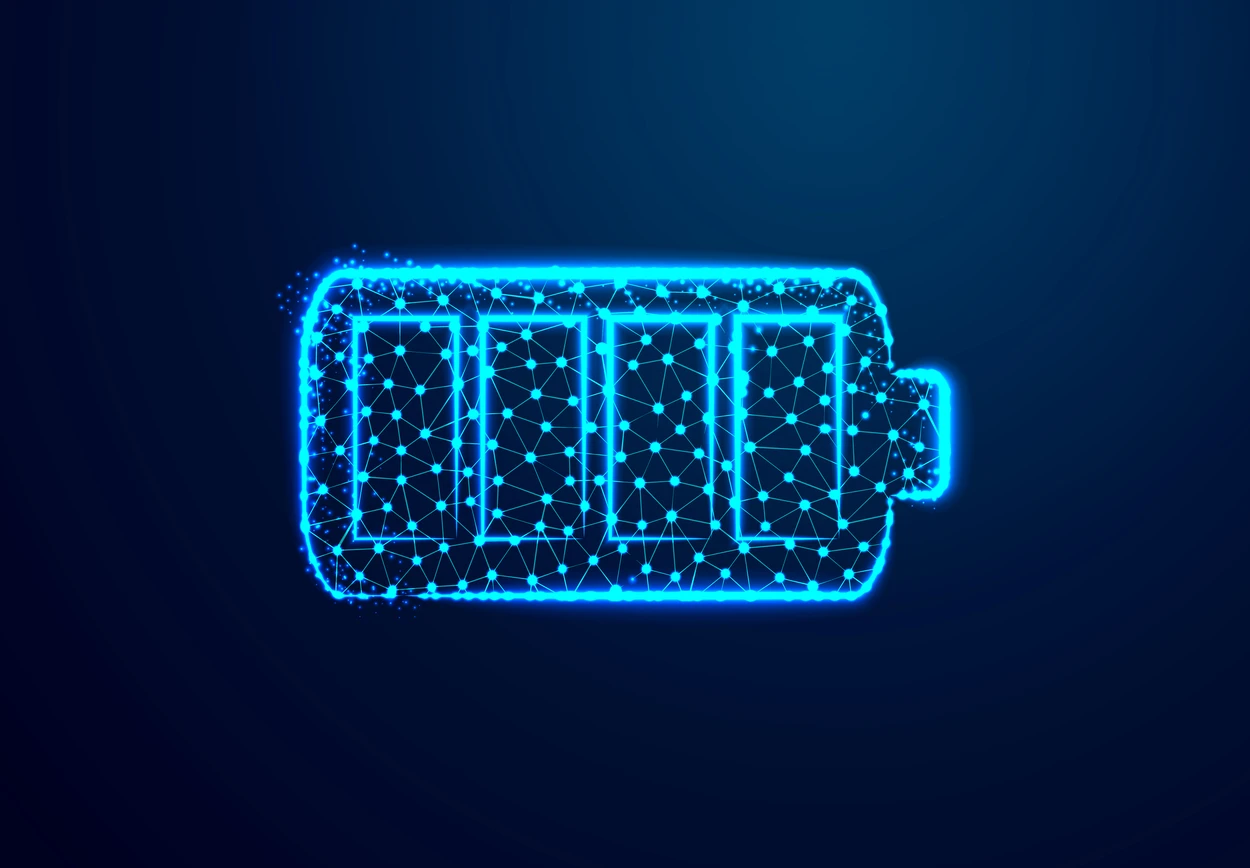
By continuing to use this website you agree to our Terms of Use. If you don't agree to our Terms, you are not allowed to continue using this website.
Battery Life of the Left Earbud
The battery life of the left earbud is one of the most common reasons why it may drain faster than the right earbud.
You might be thinking, “How is that possible?” But in reality, this can happen for several silly reasons, including not charging both earbuds fully or leaving one earbud in the case longer.
Resetting your earbuds might be a good idea to troubleshoot the issue. There are different ways to reset Galaxy Buds, depending on whether you have access to a phone or not. Here are the steps:
- Launch the Galaxy Wearable app on your phone.
- Tap on the “About earbuds” option.
- Tap on “Reset earbuds.” Now, you need to follow the on-screen instructions to complete the process.
- Resetting Galaxy Buds without a phone:
- Put both Galaxy Buds in the charging case and close the lid.
- Press and hold the touchpad on both earbuds for at least 7 seconds until they turn off.
- Release the touchpad and then press and hold it again for 15 seconds until the LED indicator light on each earbud blinks three times.
- Release the touchpad and wait for the earbuds to reset.
After resetting your Galaxy Buds, you’ll need to pair them with your phone again if you want to use them. To do so, follow the instructions in the Galaxy Wearable app or refer to the user manual that came with your device.
If the battery imbalance persists, you can try draining both earbuds completely and then charging them fully before use. This should help reset the battery level of both earbuds and ensure balanced battery life.
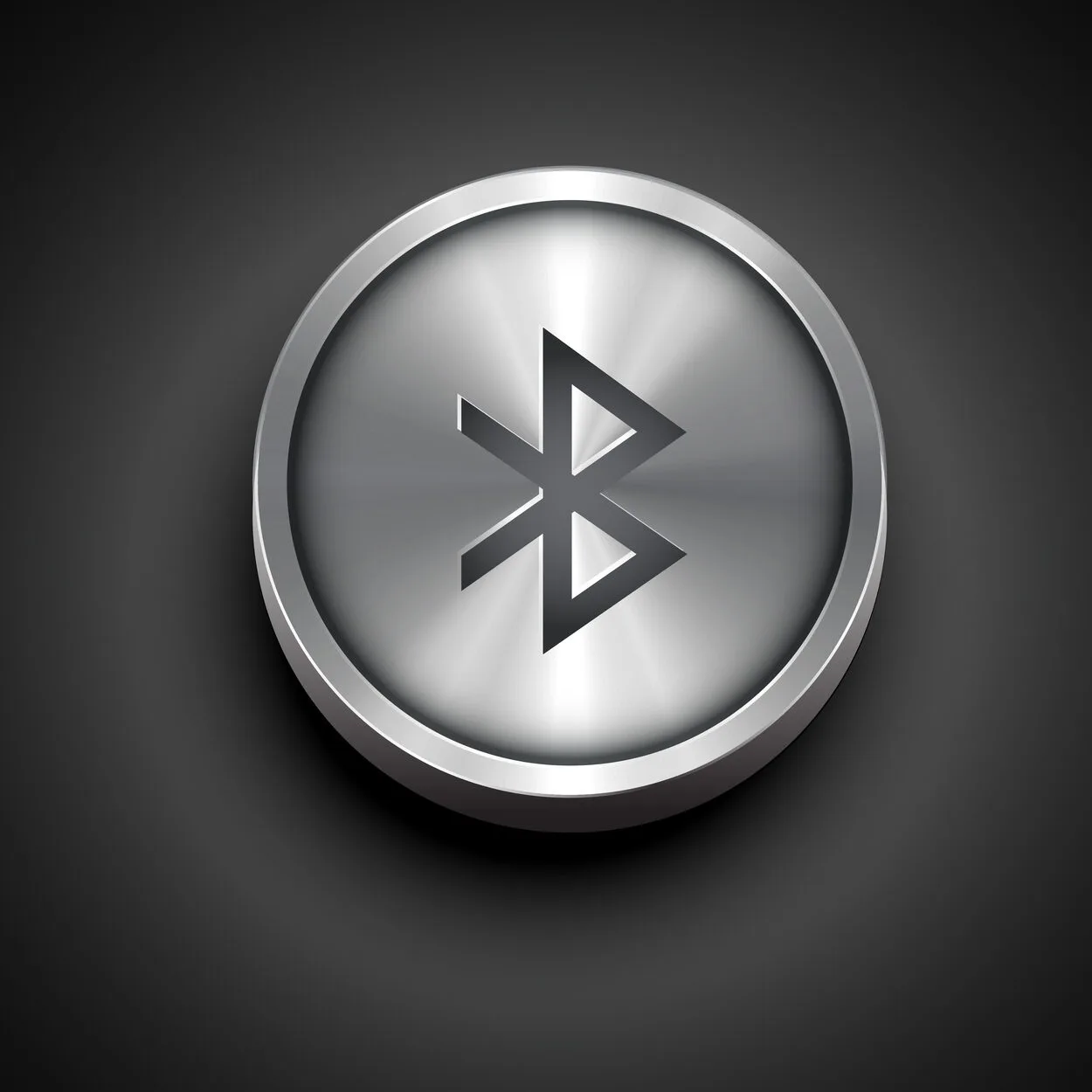
Bluetooth Connection
Another common reason why one earbud might drain faster than the other is due to Bluetooth connectivity issues. This can happen if there’s interference from other Bluetooth devices or if your earbuds are too far away from your device.
Try these steps to troubleshoot the problem:
- Move closer to your device.
- Turn off other Bluetooth devices in the area.
- Reset your earbuds (as explained earlier).
- Unpair and re-pair your earbuds with your device.
- Update your device’s firmware and the earbud software.
If the problem persists, you can try using your earbuds with a different device to see if the issue is with your device’s Bluetooth connectivity.

Earbud Settings
Your earbud settings could also be the reason why one earbud drains faster than the other. For instance, if the left earbud is set to a higher volume or has more bass than the right earbud, it may drain faster.
Follow these steps to overcome the issue:
- Launch the Galaxy Wearable app on your phone.
- Select “Touchpad” and then “Left.”
- Make sure that the touchpad settings are the same for both earbuds.
- Select “Equalizer” and make sure that the settings are the same for both earbuds.
You can also try resetting the equalizer settings and adjusting them according to your preference.
The Environment
The environment you’re in can also affect the battery life of your earbuds. For example, if you’re in a noisy environment, you might be inclined to turn up the volume on your left earbud to compensate, leading to a faster battery drain.
Here are the steps:
- Move to a quieter environment if possible.
- Lower the volume on your left earbud.
- Use noise-canceling features if your earbuds have them.
Hardware Issues
If none of the above solutions fix the issue, it’s possible that there may be a hardware problem with your left earbud. In this case, you may need to contact Samsung support or bring your earbuds to a repair center to get them fixed.
It’s also important to note that if your earbuds are still under warranty, you may be able to get a replacement pair or have them repaired for free. Be sure to check your warranty information to see what options are available to you.
Frequently Asked Questions (FAQs)
Why is my left earbud constantly failing?
The left earbud’s recurrent failure could potentially be attributed to the driver’s design, as the electrons tend to run through the right earbud before they reach the left one. As a result, the electrons that eventually make their way to the left earbud may be somewhat “dirty” and already used up, leading to its premature failure due to accumulation or clogging.
How long does a single charge of Galaxy Buds last?
Up to 6 hours of playback are possible with the Galaxy Buds on a single charge. Additionally, this time frame can be increased by an additional seven hours when the case is fully charged. When you need a quick boost in battery life, charging the earphones inside the case for just 15 minutes can add an extra 1.7 hours to your usage time.
Can I charge just the earbud case?
Yes, it’s possible to charge the earbud case separately, as it comes with a built-in battery. When the case is connected to a power source, it can charge both the case and the earbuds inside it simultaneously. It is also worth noting that the earbuds will continue to charge even if the charging case is not connected to a power source.
Conclusion
- One of the most frequent causes of the left earbud’s potential faster battery drain than the right earbud is its battery life. Try resetting your Galaxy Buds to see if that solves the problem of one earpiece depleting more quickly than the other. By taking the right actions, you can reset them with or without a phone. If the problem still exists, try totally draining both earphones and charging them before usage.
- If one earbud drains faster due to Bluetooth connectivity issues, try moving closer to your device, turning off other Bluetooth devices, resetting your earbuds, unpairing and re-pairing them, and updating firmware and software. If the issue persists, try using your earbuds with a different device to isolate the problem.
- An imbalance in earbud settings could result in one earbud draining faster than the other. To address this issue, review the touchpad and equalizer settings for both earbuds using the Galaxy Wearable app, and ensure they match. Reset the equalizer settings and customize them according to your preferences if needed.
- One’s surroundings can affect the battery life of their earbuds, particularly in noisy environments where one might increase the volume on a single earbud. To resolve this issue, one can try relocating to a quieter area, reducing the volume on the earbud, experiencing faster battery drain, or utilizing noise-canceling functionality if available.
- If the left earbud has hardware issues that can’t be resolved by the previous solutions, Samsung support or a repair center can be contacted. If the earbuds are still under warranty, they may be replaced or repaired free of charge. It’s recommended to check the warranty information for available options.
Other Articles
How To Fix Sony TV Blinking Red Light? (Troubleshooting guide)
Where Is The Power Button On Sony TV? (Find out!)
What To Do When Your Samsung TV Optical Out Not Working? (Fix Now!)
Click here to view the Visual Story Version of this Article.

