When dealing with mysterious errors in internet routers, it can feel like our service provider is more of a pain, especially when limited alternatives exist due to geographic control by many ISPs.
Dealing with a broken router or modem is frustrating, considering the upfront payment. An orange blinking light on the Xfinity router may not be alarming, but it could signal issues beyond firmware updates, such as a bad internet connection or network configuration
If the blinking light persists, try restarting your router by unplugging it for a few seconds. Let’s explore all options to permanently resolve this issue and minimize the pulsing in your temples.
By continuing to use this website you agree to our Terms of Use. If you don't agree to our Terms, you are not allowed to continue using this website.
Why is the Xfinity Wifi blinking orange??
This clearly indicates that you are unable to access the Internet. This may be brought on by using broken wires or by misconfiguring the LAN connection. Talk to your Internet service provider about the “Xfinity Router Flashing Orange No Internet” problem in this situation.
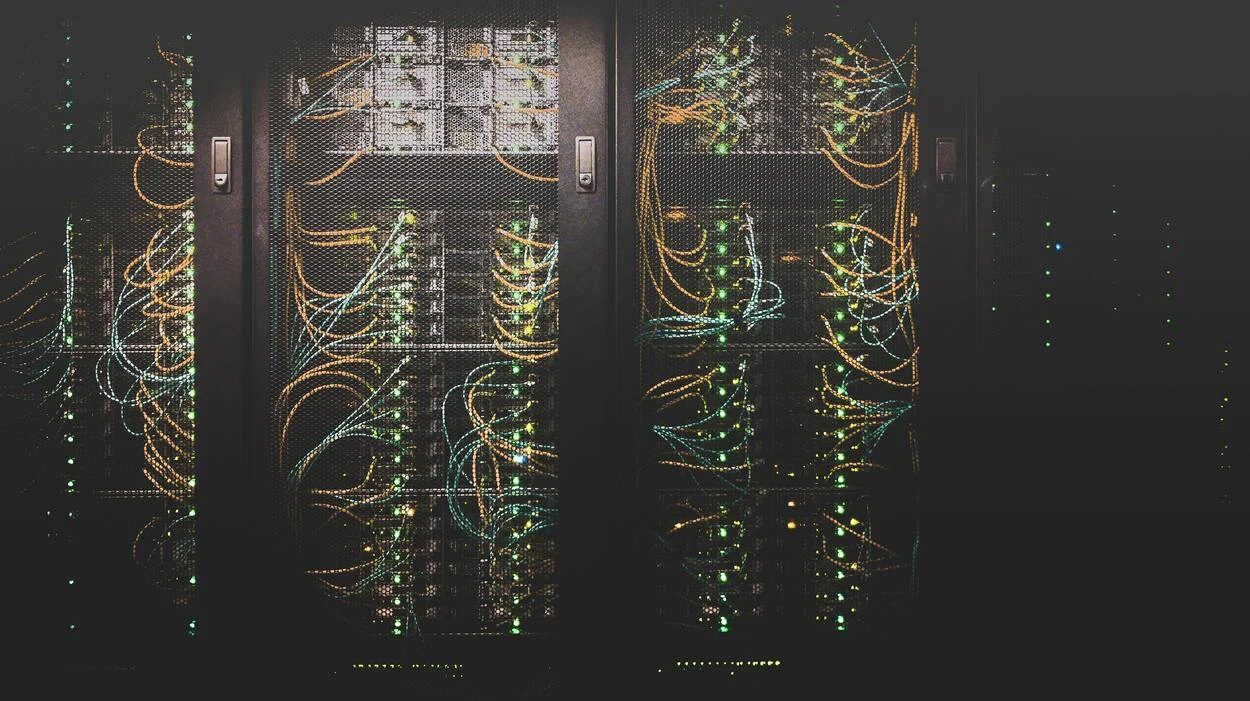
What Does an Orange Blinking Light Mean on an Xfinity Modem or Router?
Before learning how to fix it, you should first comprehend what a blinking orange light on your Comcast Xfinity modem and router means.
A blinking orange light on your Comcast Xfinity modem or router typically indicates that an update is being carried out. However, occasionally it gets stuck, keeps blinking orange, and interferes with your internet connection.
There are a number of causes for this, and they have been listed below:
- The device is experiencing connectivity issues with the Internet.
- The device is experiencing trouble connecting to the network and talking with other devices.
- The firmware or software has a problem.
Don’t worry if you’re dealing with any of these problems. You can take various actions to try and solve the issue.
Let the Update Finish Installing
The indicator will ultimately cease blinking orange and change to white or blue if your modem or router is currently updating. The length of time required for this depends on the size of the update.
Therefore, the first thing you should do if you see an orange light blinking is waited to see if it turns white or blue. Continue with the next approach if it doesn’t.
Check To See If your ISP Is Down In Your Area
There may be a power outage in your region if your modem or router is stuck on an orange light-blinking indicator. This is especially true if the light on the modem/router has been blinking for a while.
To find out if this is the case, visit the Comcast Xfinity Service Status Center website. Here, you can check to see if there are any outages in your neighborhood that might be the root of the problem.
Rebooting your modem or router comes next if there are no outages in your neighborhood.

Reset The Modem Or Router
You might need to reset your modem or router if rebooting it didn’t solve the issue. This will reset it to factory defaults and should fix any software or firmware problems that may be the root of the issue.
Find the reset button on your modem or router and press it to restart it. This is typically found on the modem or router’s rear.
Find the button, then push and hold it for 30 seconds. Release the button after 30 seconds and watch for the gadget to restart.
After it has been successfully restarted, see if the orange light is still flickering. If it is, you can check a few more things before contacting Comcast for help.
My own blinking orange light issue was handled by resetting the device. Once it was back online, my modem/router needed to install new firmware updates.
Check Your Connections and Cables
A loose cable or a poor connection may be to blame if the orange light on your modem or router blinks.
Check all the cords that link to your modem or router as a first step. Make sure they are all tightly and securely fastened.
The connections between your devices should then be examined. Ensure the Ethernet cable is inserted into the appropriate port on both devices if you’re using one. You should also try disconnecting and replugging the cable.

Contact Comcast Customer Service
If you’ve tried every one of the aforementioned fixes, but your modem or router’s light is still flickering orange, you should get in touch with Comcast Xfinity customer support for more help.
They will be able to assist you in troubleshooting the issue and restoring your internet connection.
In addition, they will arrange for a technician to visit, evaluate the situation, and resolve the issue if they are unable to resolve it over the phone.
Frequently Asked Questions (FAQs)
What does it signify if the orange blinking light on your Xfinity router is on?
It may be a hardware issue or a lack of signal reaching the modem if the Xfinity lights are flickering orange. It will turn initially to white light once a signal is compared.
Why won’t my Xfinity modem function?
You must verify the router’s light status if the Xfinity modem isn’t functioning. If the light is orange and blinking, there might be a problem with the Internet.
On the other hand, there are cases where the light doesn’t change color. As long as it gives you the signal you need, it’s totally fine. However, if it bothers you, you can have the modem checked at a service center.
What causes the modem to go offline?
Your modem might be damaged. Make sure the modem is turned on if it displays as offline.
Watch the alert for power interruptions. If there is a wide-range power blackout, your model will remain offline despite being connected to a power source.
| Quick Fixes | Ensure that the wires are plugged in correctly. Replace cracked wires. |
|---|---|
| Restart the Router or Modem | Ensure that the wires are plugged in correctly. Replace cracked wires. |
| Reset the Modem or Router | Find the reset button on your modem or router and press it to restart it. This is typically found on the modem or router’s rear. Find the button, then push and hold it for 30 seconds. Release the button after 30 seconds and restart. |
| Check Your Connections and Cables | Ensure that the wires are plug correctly. Replace cracked wires. |
Conclusion
Your Comcast Xfinity modem/router will likely be upgraded if it is flickering orange. Don’t hesitate to try to fix it using the aforementioned advice. However, it can get stuck if your Internet is slow or unavailable.
Reboot the equipment if the light on your modem or router is still flickering orange. This frequently resolves the issue and restores operations.
Other Articles
- Samsung TV Green Screen (Reasons and Quick Fixes)
- Can You Use Your Own Modem With AT&T Internet?
- Can You Screen Mirror on Insignia TV?

