There can be several possible causes of a blue tint appearing on an LG TV. One of the most common reasons is an issue with the TV’s picture settings
In this article, we will discuss the causes, symptoms, and how to fix the blue tint issue on LG TVs.
| Reasons your LG TV has a blue tint | Explanation |
|---|---|
| Age of the TV | One of the most common causes of blue tint on LG TVs is the age of the TV. As TVs age, color reproduction can become less accurate, leading to the blue tint issue. |
| Picture settings | Incorrect picture settings can also cause the blue tint problem. If the color temperature, contrast, or brightness settings are not correctly configured, it can lead to the blue tint issue. |
| Damaged cables | If the HDMI cable or any other connecting cable is damaged, it can result in a blue tint issue. The damage can cause signal interference, leading to the blue tint problem. |
| Image retention | Image retention occurs when a static image is left on the screen for an extended period. It can cause permanent damage to the screen, leading to the blue tint issue. |

Image credit : Reddit
By continuing to use this website you agree to our Terms of Use. If you don't agree to our Terms, you are not allowed to continue using this website.
Causes of LG TV Blue Tint
The blue tint on LG TVs can be caused by a range of factors. These include.
Age of The TV
One of the most common causes of blue tint on LG TVs is the age of the TV. As TVs age, color reproduction can become less accurate, leading to the blue tint issue.
Picture settings
Incorrect picture settings can also cause the blue tint problem. If the color temperature, contrast, or brightness settings are not correctly configured, it can lead to the blue tint issue.

Damaged cables
If the HDMI cable or any other connecting cable is damaged, it can result in a blue tint issue. The damage can cause signal interference, leading to the blue tint problem.
Image retention
Image retention occurs when a static image is left on the screen for an extended period. It can cause permanent damage to the screen, leading to the blue tint issue.
How to Fix LG TV Blue Tint?
The blue tint issue on LG TVs can be fixed using a range of methods. Some of the best solutions to the issue are listed below:
μ-LEDs still suffer from the inherent problems of conventional LEDs, such as wide bin distribution and red color discoloration. In order to make an LED display, we usually employ LEDs sorted by chip makers according to their wavelength and brightness. The sorting procedure is called binning
Change The Picture Settings
One of the simplest ways to fix the blue tint issue on LG TVs is to change the picture settings. Here’s how:
- Your LG TV remote’s “Settings” button should be pressed.
- Navigate to the “Picture” settings.
- Adjust the color temperature, contrast, and brightness settings until the blue tint disappears.
- Save the changes.
Perform A Factory Reset
Performing a factory reset can also help fix the blue tint issue on LG TVs. A factory reset will restore the TV to its original settings, fixing any software-related problems that may be causing the issue. To conduct a factory reset, follow these steps:
- Your LG TV remote’s “Settings” button should be pressed.
- Go to the “General” settings menu.
- Click “Yes” after scrolling down to “Reset to Original Settings.”
- To finish the reset, adhere to the instructions displayed on the screen.

Replace Damaged Cables
If the blue tint issue is caused by damaged cables, you may need to replace them. Here’s how to do it:
- You should unplug your LG TV from the outlet and turn it off.
- Check the HDMI cable or any other connecting cable for any visible damage.
- Make sure to get a replacement cable if the one you have is damaged.
- Once you have replaced the damaged cable, turn on your LG TV and check if the blue tint issue is resolved.
Run A Pixel Refresh
Running a pixel refresh can also help fix the blue tint issue on LG TVs. A pixel refresh will reset the pixels on the screen, fixing any issues related to image retention. Here’s how to run a pixel refresh:
- Press the “Settings” button on your LG TV remote.
- Navigate to the “Picture” settings.
- Choose “Picture Options” under “Additional Settings” at the bottom.
- Select “Pixel Refresher” and follow the on-screen instructions to run the refresh.
Note: Running a pixel refresh may take several hours, so make sure to start it when you don’t need to use the TV.
Hire A Professional
If none of the above methods work, you may need to hire a professional to fix the blue tint issue on your LG TV. A professional technician will have the necessary tools and expertise to diagnose and fix the problem.
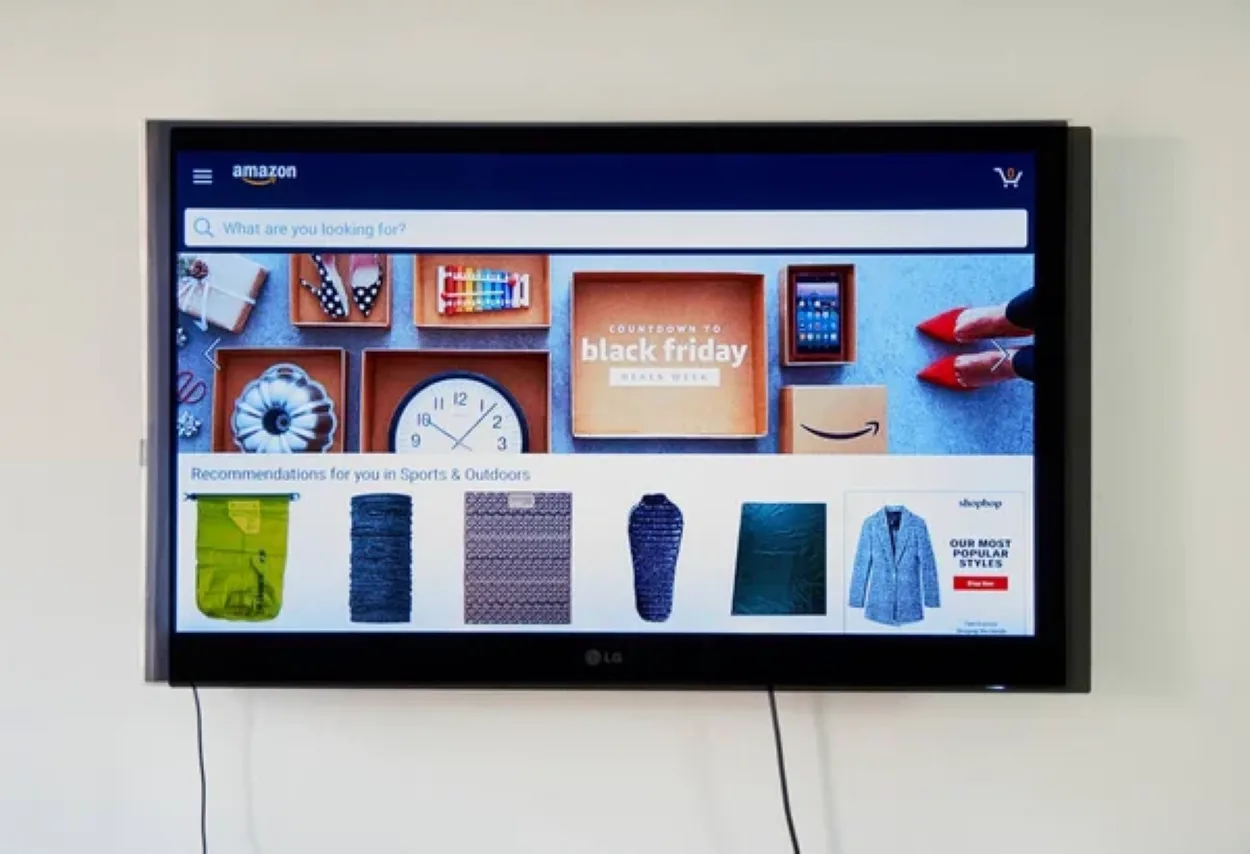
Frequently Asked Questions (FAQs)
Q: What is the blue tint issue on LG TVs?
A: The blue tint issue on LG TVs is characterized by a blue color that appears on the screen, making the image look unnatural. It can be caused by a range of factors, including the age of the TV, incorrect picture settings, damaged cables, and image retention.
Q: Can I fix the blue tint issue on my LG TV?
A: Yes, the blue tint issue on LG TVs can be fixed using a range of methods, such as adjusting the picture settings, performing a factory reset, replacing damaged cables, running a pixel refresh, and hiring a professional technician.
Q: What picture settings should I adjust to fix the blue tint issue on my LG TV?
A: To fix the blue tint issue on your LG TV, you can adjust the color temperature, contrast, and brightness settings. Make sure to experiment with different settings until the blue tint disappears.
Conclusion
- It can be fixed using a range of methods, from adjusting the picture settings to running a pixel refresh.
- If none of the methods work, you may need to hire a professional to diagnose and fix the problem.
- By following the tips in this article, you can fix the blue tint issue on your LG TV and enjoy a high-quality TV viewing experience.
Other Articles
- How To Use Insignia TV? (Without Remote)
- Slow Roku TV? (Simple Guide to Speed It Up)
- Insignia TV Volume Too Loud (Easy Solution)
- Do Smart TVs Require an Internet Connection? [All Info]
Click here to view the Visual Story Version of this Article.

