The Amazon Echo Dot, which easily integrates into our daily lives, has become an invaluable friend for many in the age of smart technology. Around the world, the Echo Dot has made its way into living rooms, bedrooms, and home offices because of its small size and strong capabilities.
Still, the soft glow of the Echo Dot’s LED light may be more than users are willing to pay for those who cherish a restful night’s sleep or a quiet moment of relaxation.
Silencing your Echo Dot’s light is a breeze with Do Not Disturb (DND) mode! Simply say “Alexa, turn on Do Not Disturb” or navigate through the Alexa app settings to activate it. This mutes notifications and turns off the light ring, creating a peaceful haven for sleep or focus. You can even customize DND to switch on and off automatically, making it the perfect solution for a tranquil environment.
This post will explain how to use the easy-to-understand yet powerful Do Not Disturb mode to give your downtime the peace of mind you deserve by turning off your Echo Dot’s telltale light and silencing it.
By continuing to use this website you agree to our Terms of Use. If you don't agree to our Terms, you are not allowed to continue using this website.
Can you turn off the LED on Echo Dot?
Yes, you can turn off the LED display on the Echo Dot.
To do that, here are the steps:
- Go to the Alexa app.
- Open Devices.
- Select Echo & Alexa.
- Tap your Echo Dot device.
- Select LED Display.
- Turn the Display off.
In addition, you can also command Alexa to turn off the LED display. Just say Alexa, turn the display off.
Turn off Echo Dot Light Using DND Mode
Here are the steps to turning off Echo Dot lights using DND mode:
- Open the Alexa app on your device.
- Tap the three lines on the upper left corner of your screen.
- Go to Settings > Device Settings.
- You’ll see your Echo Dot device on the screen. Tap it.
- You’ll be prompted to General. Tap the switch next to Do Not Disturb.
You can also schedule the DND mode. Just tap Scheduled to choose your time range. Also, you can disable DND mode by following the same process.
If you don’t have access to the Alexa app, you can just say Alexa, turn on/off Do Not Disturb Mode.
Through audio recordings of families’ interactions with the device and pre- and post-deployment interviews, we find that families’ breadth of use decreases steadily over time and that families learn about functionality through trial and error, asking the Echo Dot about itself, and through outside influencers such as friends and family. Formal outside learning influencers, such as manufacturer emails, are less influential.
Can you turn off the green light on Echo Dot?
The green light on the Echo Device usually means there is an incoming call or there is an active call or Drop for you.
If you’re not expecting a call or Drop In, you can just say “Alexa, hang up.” This will automatically turn off the green light on the Echo Dot.
If it doesn’t work, I recommend checking your voice history to see if you missed or misheard any Drop-Ins. It’s probably best to disable Drop In for now and disconnect other devices connected to the Echo Dot.
Beyond DND: Manually Dimming Your Echo Dot Light
While DND is fantastic for a complete lights-out experience, you also have options for manual dimming. Here’s how:
Using the Alexa app
- Open the Alexa app and tap “Devices.”
- Select your Echo Dot and tap the gear icon for settings.
- Scroll down to “LED Display” and adjust the brightness slider to your desired level. You can even turn off Adaptive Brightness if you prefer manual control.
Using voice commands
- Say “Alexa, dim the light to 50%,” “Alexa, set the brightness to 7,” or similar phrases.
- You can use relative commands like “Alexa, make it a bit brighter” or “dim the light slightly” for fine-tuning.
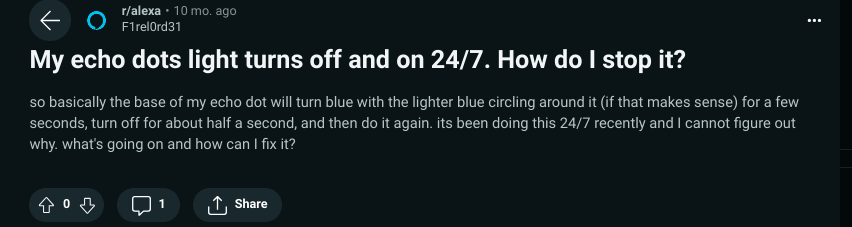
Image Credit: Reddit
Remember: This dimming option only applies to Echo Dots with clock displays. Standard Echo Dots don’t have adjustable lights.
So, whether you want a dramatic DND-style blackout or delicate light adjustments, your Echo Dot has you covered!
Is it OK to turn Echo Dot off at night?
Yes, you can turn off the Echo Dot at night if you don’t want it on. Unplug the unit from the power source to turn it off completely.
Also, do not expect the Echo Dot to turn off automatically. The device will not turn off as long as there is power or if it’s connected to a power source.
Therefore, the best option is to turn off the unit completely at night if you don’t want to use it.
Does the Echo Dot light stay on?
The Echo Dot light is usually off most of the time.
When the device is plugged in and no lights showing, it means that the speaker is active and waiting for you to say the wake word. When you say the wake word, you’ll see white and various tones of blue.
For reference, here’s what the other lights mean on your Amazon Echo device:
| Lights | Description |
| yellow | message or notification |
| cyan or blue | listening or processing |
| red | microphone disconnected |
| spinning cyan | device starting up |
| orange | setup mode |
| green | active call or incoming call |
| purple | WiFi issues when in DND mode |
| white | volume |
Does the Echo Dot have a Sleep Mode?
Yes, the Echo Dot has a sleep mode.
You can use the following wake word to activate the sleep timer on the Echo Dot:
- Alexa set a sleep timer for five minutes. [The Echo Dot 2 plays for five minutes, then stops.]
- Hey Alexa, set a sleep timer for thirty minutes. [She plays for thirty minutes then goes silent.]
- Alexa set a sleep timer for one hour. [Sets a sixty-minute sleep timer, plays for an hour, and then goes silent.]
- Hey Alexa, create a sleep timer for ninety minutes. [Sets a sleep timer for 90 minutes, then the speaker goes quiet.]
- Alexa, cancel the sleep timer. [Cancels sleep timer if one is pending.]
Note: You cannot set the sleep timer unless there is media playing.
How do I change the color of the Echo Dot?
Follow these steps to change Echo Glow Colors:
- Launch the Alexa app on your mobile device or tablet.
- Go to Devices.
- Select Lights.
- Choose your Echo Glow.
- Go to Color > Set.
- Choose your color.
Echo DND & Clocks: Dimming the Way to Better Sleep
Echo models with integrated clocks and how their DND mode affects light behavior:
Echo models with integrated clocks:
- Echo Spot: The Echo Spot has a round display that can show the time, weather, news, and other information. When DND mode is enabled, the display dims and turns off after a few seconds.
- Echo Show 5 and 8: The Echo Show 5 and 8 have rectangular displays that can show the time, weather, news, videos, and other information. When DND mode is enabled, the display dims significantly and turns off after a few seconds.
- Echo Glow: The Echo Glow is a small nightlight that can be controlled by voice or the Alexa app. When DND mode is enabled, the Echo Glow turns off completely.
Benefits of using DND mode:
- Can help you sleep better by reducing distractions from notifications and alerts.
- Can create a more relaxing atmosphere in your home.
- Can save battery life on your Echo device.
Key Takeaways
Activating DND mode is the quickest way to turn off the Echo Dot light. To do that you can just say “Alexa, turn on Do Not Disturb” or open the Alexa app and enable DND mode.
Pay attention to the lights on the Echo Dot as they indicate something. You can’t completely turn off the device as long as it’s plugged into power or connected to a power source.
For Echo Dot-related troubleshooting tips, read here!

