Firstly, let’s investigate why Hulu may be logging you out. It could be due to expired session cookies, multiple users sharing an account, an unstable internet connection, an outdated Hulu app, or even security concerns. But fear not because we have solutions for all of these issues.
To prevent getting logged out of Hulu, make sure your internet connection is stable, use the official app, keep your app/browser updated, and avoid exceeding the simultaneous streaming limit for your subscription.
By taking these steps, you can make sure that Hulu isn’t playing hide-and-seek with your account anymore.
| Possible Causes of Hulu Logouts | Solutions to Frequent Logouts |
|---|---|
| Expired Session Cookies | Clear cookies and cache regularly |
| Multiple Users Sharing an Account | Log Out of All Devices, Stay logged in on trusted devices |
| Unstable Internet Connection | Upgrade Internet Speed |
| Outdated Hulu App | Update Hulu App |
| Security Concerns | Secure Account with Strong Password and Two-Factor Authentication |
By continuing to use this website you agree to our Terms of Use. If you don't agree to our Terms, you are not allowed to continue using this website.
Why Does Hulu Keep Kicking Me Out?
We understand how frustrating it can be to get logged out of your Hulu account constantly. But don’t worry; we’re here to help you get to the root of the problem.
Here are some possible causes of Hulu logouts:
Expired Session Cookies
You may have heard of cookies as sweet treats, but they also have a technical meaning in the digital world. In this case, session cookies keep you logged into Hulu.
However, if these cookies expire, it can lead to frequent logouts. So, make sure to clear your browser’s cookies and cache regularly to keep things running smoothly.
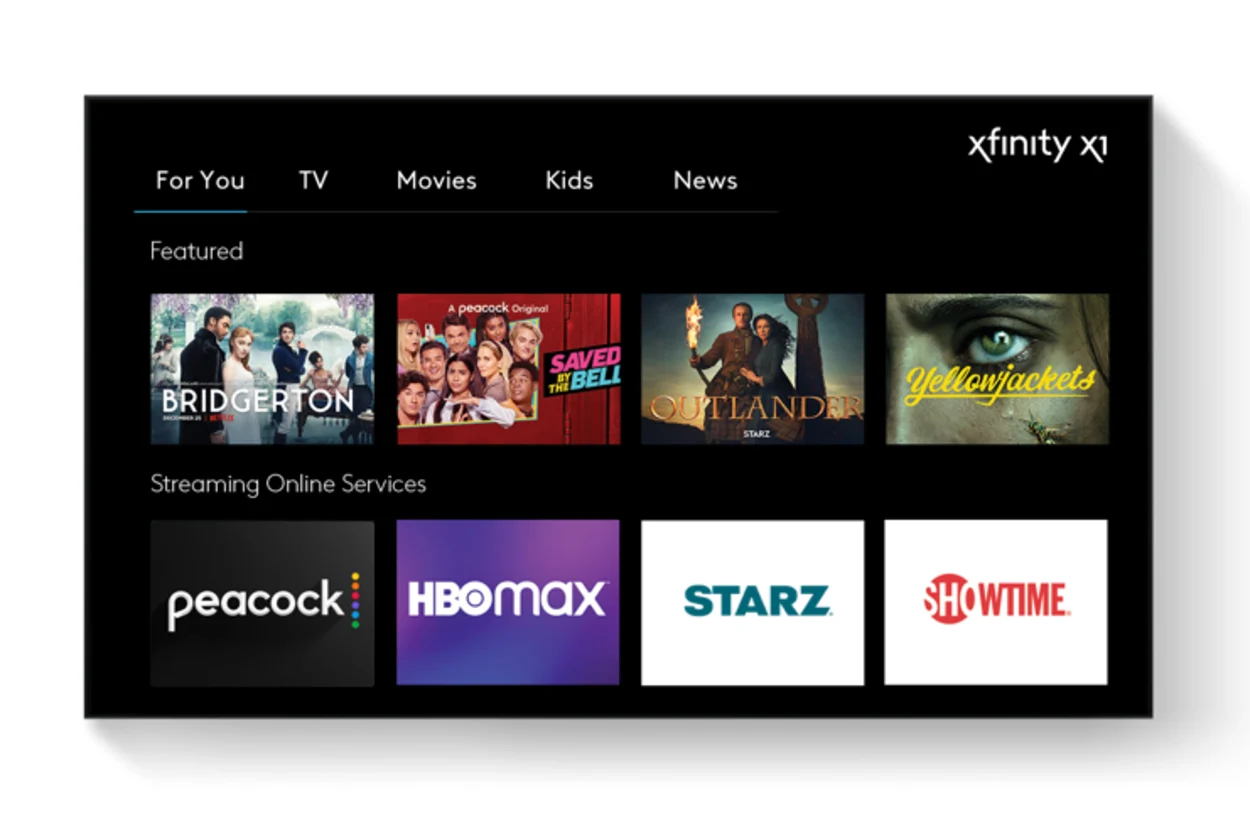
Multiple Users Sharing an Account
Sharing is caring, but when it comes to Hulu, it may cause some issues. If multiple users are logged into your account, it can result in frequent logouts.
So, consider upgrading your account to allow for multiple profiles, or kindly ask your family or friends to get their accounts.
Unstable Internet Connection
It’s no secret that an unstable internet connection can be a major headache, and Hulu is no exception. If your internet connection is weak or inconsistent, it can cause frequent logouts.
Check your internet speed and consider upgrading your plan or switching to a more reliable provider.
Outdated Hulu App
As with any app or software, an outdated version of Hulu can lead to issues. Make sure to update the Hulu app regularly to avoid any problems.
Security Concerns
Last but not least, security concerns can also cause Hulu logouts. If Hulu detects suspicious activity on your account, such as someone logging in from a different location, it may log you out for security reasons.
To prevent this, ensure your account is secure by using a strong password and enabling two-factor authentication.
By addressing these possible causes, you can put a stop to frequent Hulu logouts and get back to watching your favorite shows and movies hassle-free.
Effective Solutions to Frequent Logouts
Now that we’ve identified the possible causes of Hulu logouts let’s dive into some solutions to help you stay logged in:
Clear Cookies and Cache
Clearing your browser’s cookies and cache can help solve issues related to expired session cookies. This will refresh your browsing data and prevent Hulu from logging you out frequently. Plus, it’s like giving your browser a good spring cleaning!
Log Out of All Devices
If you suspect that someone else may be using your Hulu account, logging out of all devices can be a quick solution.
This will ensure that no one else is logged in and causing any disruptions. Plus, it’s always good to have some extra security measures in place.
Upgrade Internet Speed
A slow or inconsistent internet connection can cause frequent Hulu logouts. Consider upgrading your internet speed or switching to a more reliable provider. This will help ensure smooth streaming and fewer interruptions.

Update Hulu App
Outdated software can lead to all sorts of issues, including frequent logouts. Make sure to update your Hulu app regularly to ensure that you have the latest version with all the bug fixes and improvements.
Secure Account with Strong Password and Two-Factor Authentication
Protecting your Hulu account with a strong and unique password is crucial to prevent unauthorized access.
Adding an extra layer of security by enabling two-factor authentication can also help keep your account safe and secure.
By implementing these solutions, you can say goodbye to pesky Hulu logouts and hello to uninterrupted streaming.
Keep in mind that these are just a few potential solutions and if the issue persists, it may be best to reach out to Hulu’s customer support for further assistance.
Frequently Asked Questions
Q: Can I watch the latest episodes of my favorite shows on Hulu?
Ans: Absolutely! Hulu has a vast collection of current and past seasons of popular TV shows from major networks. So you can stay up-to-date with your favorite characters’ shenanigans.
Q: Are Hulu Originals any good?
Ans: You bet they are! From award-winning shows like The Handmaid’s Tale to crowd-pleasers like Pen15, Hulu Originals has something for everyone.
Q: Is Hulu expensive?
Not at all! Hulu pricing ranges from $8 per month to $90 per month for top-tier packages with live TV. Hulu is available on the most significant streaming devices and video game consoles, like the Nintendo Switch, PlayStation 5, and Xbox systems.
Can I watch live sports on Hulu?
Ans: You sure can! With Hulu + Live TV, you can stream live sports events from major networks like ESPN, FOX Sports, and CBS Sports.
Conclusion
Regular cookie and cache cleaning, securing your account and password, improving your internet speed, keeping the app updated, and enabling two-factor authentication for increased protection are all part of maintaining a trouble-free Hulu experience.
Furthermore, it is critical to correctly log out of all devices, stay logged in on trustworthy devices, and consider using a VPN for greater privacy and access to geo-restricted content. These actions will help to ensure a smooth and uninterrupted Hulu viewing experience.

