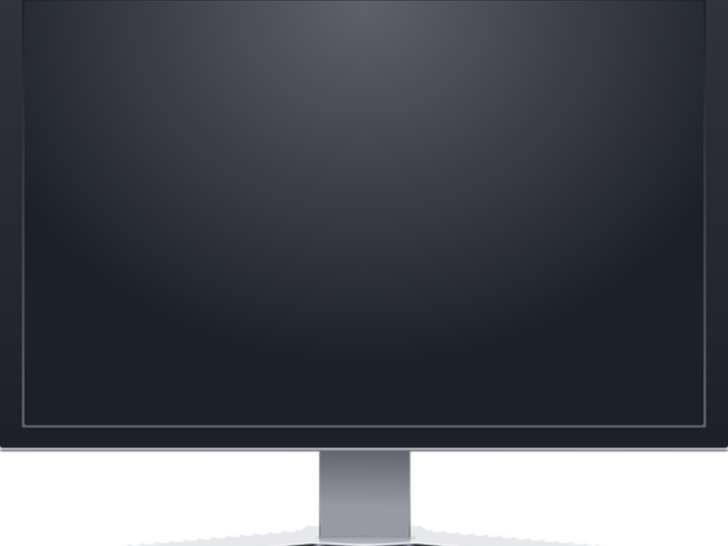While watching your favorite episodes and movies on HBO Max may be a genuinely immersive experience, nothing is more aggravating than audio sync errors that interfere with your enjoyment.
When the audio doesn’t match the on-screen action exactly, it might throw you off and detract from the overall enjoyment. Fortunately, there are quick and easy workarounds to overcome audio sync issues on HBO Max.
Try refreshing the page or app. Ensure that your device is running the latest software updates and give it a restart. Adjust the playback settings on your device to see if it improves synchronization.
In this article, we’ll walk you through the most efficient options for keeping your viewing experience smooth and pleasurable. Say goodbye to audio sync issues and enjoy the finest of HBO Max with ease.
By continuing to use this website you agree to our Terms of Use. If you don't agree to our Terms, you are not allowed to continue using this website.
What Causes Audio Out of Sync on HBO Max?
There are a number of possible causes for audio out of sync on HBO Max. Some of the most common causes include:
- A slow or unstable internet connection: If your internet connection is not fast enough or is unstable, it can cause the video and audio to stream at different speeds, resulting in audio being out of sync.
- A problem with the HBO Max app: Sometimes, there may be a bug or other issue with the HBO Max app that can cause audio to be out of sync.
- A problem with your device: If you watch HBO Max on a device that is not powerful enough or has other software conflicts, it can also cause audio to go out of sync.
- A problem with your audio settings: If your audio settings are incorrect, it can also cause the audio to go out of sync.
- A problem with your HDMI cable: If you use an HDMI cable to connect your device to your TV, a damaged or low-quality cable can cause audio to go out of sync.
Now, let’s take a look at the common causes of HBO Max Audio being out of Sync and their solutions:
| Cause | Description | Solution |
| Slow internet connection | Data packets arrive at different times, causing audio and video to be out of sync. | To fix this, check your internet connection speed and try resetting your router or contacting your internet service provider. |
| Incorrect audio settings | Misconfigured audio settings on your device can result in audio being out of sync. | To fix this, adjust your audio settings on HBO Max or try using a different device |
| Device-related issues | Sometimes, the issue may be specific to your device. | To fix this, try restarting your device or updating its software. |
How to Fix Audio Out of Sync on HBO Max?

Follow these steps to fix HBO Max’s audio sync issue:
Check Your Internet Connection
As previously expressed, audio and video out of sync can result from a slow internet connection. You can use a free online tool like Speedtest.net to see how fast your internet connection is. Try resetting your router or contacting your internet service provider if your internet speed is lagging.
Adjust Audio Settings
On HBO Max, audio may be out of sync if your audio settings are incorrect.
Follow these steps to adjust your HBO Max audio settings:
- Firstly, you would need to go to the “Settings” menu on your device.
- Select “Audio & Subtitles,”
- Then select “Audio Sync.”
- Use the slider to change the audio sync until it compares with the video.
Restart Your Device
The audio sync issue on HBO Max can sometimes be fixed by simply restarting your device. Follow these steps to push your device to restart:
- Unplug your device from the power source,
- Wait for just 30 seconds
- Then reconnect it.
Use a Different Device
If the above steps don’t work, try watching HBO Max on a different device. The issue may occasionally be unique to your device. You could also try updating the software on your device to see if that works.
Clear Cache and Cookies
Clearing the cache and cookies in your browser is another alternative for resolving HBO Max’s audio sync issue. Your browser’s temporary data is kept in the cache and cookies, which can occasionally cause issues with websites.
Follow the steps outlined below to clear cookies and cache:
- Go to your browser’s settings, and open the “Privacy and Security” section
- Now select “Cookies and Other Site Data.” Also, select”Cached Images and Files.”
- Then click “Clear Data.”
Update Your Browser
If the audio on HBO Max is out of sync, your browser might be out of date. Keeping your browser up to date can assist in fixing streaming service issues.
Follow these steps to revise your browser:
- From your browser, you would need to go to the preferences menu.
- Select the “Help” or “About” tabs.
- Set it up
- If an update is available, look for it.
Contact HBO Max Customer Support
If none of the previous options fixes your issue, then you can get additional assistance by contacting HBO Max Customer Support. They might be able to sum up what’s wrong and offer a way to improve it.

How do I fix HBO Max delay?
To resolve HBO Max delay issues, you can try the following:
- Make sure that the minimum speed of your internet connection is satisfactory to stream HBO Max.
- You can test your internet speed by using a speed test website.
- Restart both your router and your device.
- The delay can sometimes be fixed by simply restarting your devices.
- Clear the HBO Max app’s cache and data. This will delete any brief files that might be causing the delay.
- You should turn off any VPN or proxy service you may be using. Your internet connection may occasionally become sluggish and experience delays as a result of these services.
- Don’t forget to make sure the firmware on your device is updated. The HBO Max app may not be compatible with out-of-date firmware.
What to do if my Streaming Video and audio are out of sync?
There are a few things you can attempt if the audio and video on your streaming service are out of sync:
- Refresh the player’s video. Refreshing the page can sometimes resolve sync issues.
- Check the speed of your internet connection. Audio and video can be out of sync due to a slow or unstable connection.
- Adjust your device’s audio settings. Audio delay settings on some devices can be changed to fix sync issues.
- Close down all the other programs that are running in the background. Your device may encounter sync issues and slowdown as a result of these applications.
- Check the firmware of your device and the app of the streaming service for any updates on ones that may be available.

Why does HBO Max lag on my TV?
HBO Max may lag on your television for a variety of reasons:
- Check the speed of your internet connection. A slow or unstable connection can carry on buffering and lag problems.
- Examine the HDMI cable that connects your device and TV. A faulty or damaged cable can cause lag issues.
- Verify that HBO Max is compatible with your device. To see if your device is included on the list of supported ones, visit the HBO Max website.
- Shut down any other programs that might be running behind the scenes. Your device may experience lag issues and slowdown as a result of these applications.
- Clear the HBO Max app’s cache and data. By doing this, all the temporary files will be deleted.
Does HBO Max have audio settings?
Yes, you can adjust the audio settings in HBO Max.
You can Follow the steps below to access the audio settings:
- On your device, open the HBO Max application. Here you can select which video to watch.
- To show the controls for the video player, tap on the screen.
- To pass the settings menu, tap the gear icon.
- To access the audio settings, select “Audio.”
- You can revise the volume, change the language, and allow or disable subtitles from this location.
Conclusion
While annoying, audio sync issues on HBO Max may be addressed with a few simple actions.
You can ensure that your favorite shows and movies on HBO Max remain a seamless and enjoyable viewing experience by checking your internet connection, adjusting audio settings, restarting your device, switching to a different device, clearing cache and cookies, updating your browser, or contacting customer support.
Don’t let audio sync issues keep you from enjoying your favorite entertainment; these remedies can quickly get you back on track.
Related Articles
Roku Won’t Connect to Wi-Fi After Reset (Fix It)