If your Emerson TV won’t turn on, don’t worry. This is a common issue and can often be resolved quickly and easily. Before you call a repairman, try some of these simple troubleshooting steps to see if you can resolve the issue yourself.
There are several possible reasons for your Emerson TV not turning on, including a dead power source, a malfunctioning remote control, or a faulty power board.
To fix the issue, it’s important to try several troubleshooting steps, such as checking the power source, resetting the remote control, and trying a factory reset.
In this article, we’ll go over some of the most common reasons why your Emerson TV won’t turn on and how you can fix it.
By continuing to use this website you agree to our Terms of Use. If you don't agree to our Terms, you are not allowed to continue using this website.
Common Causes of an Emerson TV not Turning On

There are several common causes of an Emerson TV not turning on, including:
- Dead Power Source: The TV may not turn on if the power source is not providing enough power to the TV. This could be due to an issue with the wall outlet, power cord, or the TV’s power supply.
- Malfunctioning Remote Control: If the remote control isn’t working properly, it may not be able to turn on the TV. This could be due to dead batteries, a malfunctioning remote, or a remote sensor issue.
- Faulty Power Board: The power board is responsible for supplying power to the TV, and if it’s faulty, it may prevent the TV from turning on. This is a common issue that often requires professional repair.
- Software Issues: Sometimes software issues can cause the TV to not turn on, such as a corrupted firmware or software glitch. In these cases, a factory reset or software update may be able to resolve the issue.
- Other Hardware Issues: There may be other hardware issues that are causing the TV not to turn on, such as a faulty main board, damaged display panel, or damaged LED lights. These issues often require professional repair.
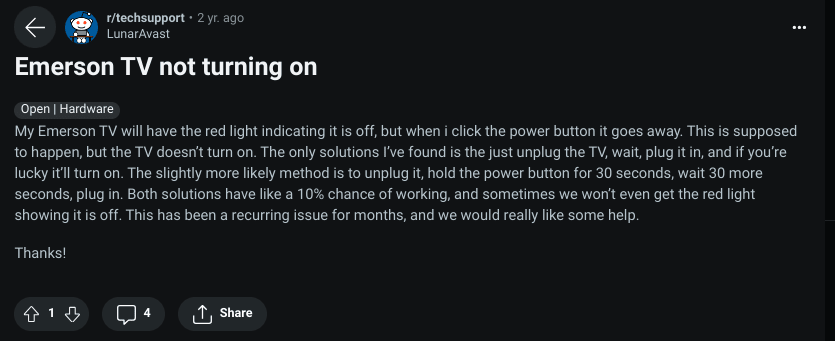
Image Credit: Reddit
It’s important to note that these are just a few of the most common causes of an Emerson TV not turning on, and the exact cause may vary depending on the specific TV model and the symptoms it is exhibiting.
Troubleshooting the Issue
Checking the Power Cord

The first step in fixing a TV that won’t turn on is to check the power cord. Ensure that the power cord is properly plugged into the TV and the wall outlet. Check if the outlet is working by plugging in another device to see if it powers on.
If the power cord is damaged or frayed, it may need to be replaced. If the power cord is securely plugged in and the outlet is working, but the TV still won’t turn on, move on to the next step.
Checking the Power Outlet
If the power cord is properly plugged in and you’ve confirmed that the outlet is working, the next step is to check the power outlet.
Emerson dedicates her work on this to the memory of Justin Longenecker—a dear friend, mentor, and colleague
Make sure the outlet has power by checking if any other devices are able to turn on when plugged into the same outlet. If the outlet has lost power, try a different outlet.
Resetting the TV
Another quick and easy fix for a TV that won’t turn on is to reset the TV. The process for resetting your Emerson TV will vary depending on the model, but here are some general steps to try:
- Unplug the TV from the power source.
- Wait for 30 seconds.
- Plug the TV back in.
- Utilize the power button to switch the television on.
If the TV still won’t turn on after resetting, try the next step.
Checking the Remote Control

If the TV still won’t turn on, check the remote control to make sure it is functioning properly. Try using a different remote or use the buttons on the TV itself to turn it on.
If the TV turns on using a different remote or the buttons on the TV, then the issue is with the remote control and it may need to be replaced. If the TV still won’t turn on, it may be a hardware issue and you should consider reaching out to a professional for repair.
Checking the Batteries
If the remote control is the issue, checking the batteries should be the first step. Make sure the batteries are properly installed and have enough charge.
Replace the batteries with fresh ones if they are low on power or dead. Try using the remote to turn on the TV again. If the remote still doesn’t work, the remote control may need to be replaced.
Resetting the TV to Factory Settings
If you’ve tried all the previous steps and the TV still won’t turn on, resetting the TV to factory settings may resolve the issue. This will erase all settings and return the TV to its original state, which may resolve any software-related issues.
The process for resetting your Emerson TV to factory settings will vary depending on the model, but here are some general steps to try:
| Locate | Locate the reset button on the TV. |
| Hold | Hold the reset button for 10 seconds. |
| Release | Release the reset button. |
| Turn On | Turn the TV on by pressing the power button. |
If the TV still won’t turn on after resetting to factory settings, it may be a hardware issue and you should consider reaching out to a professional for repair.
Contact Support
If you’ve tried all the above steps and the TV still won’t turn on, it may be a hardware issue that requires professional assistance. You can reach out to Emerson support for further assistance. When you call them, be prepared with the model and serial numbers of your TV.
They may be able to diagnose the issue over the phone or schedule a repair appointment. If your TV is still under warranty, make sure to check the terms of the warranty to see if the repair will be covered.
FAQs
What Could Be the Reason My Emerson TV Won’t Turn On?
There could be several reasons why your Emerson TV won’t turn on, such as:
- Dead power source
- Malfunctioning remote control
- Faulty power board
How Do I Check if the Power Source Is the Problem?
To check if the power source is the problem, unplug the TV from the wall outlet and wait for at least 60 seconds before plugging it back in. Then, press the power button on the TV or the remote control.
If the TV turns on, the power source was the issue.
How Can I Fix a Malfunctioning Remote Control?
To fix a malfunctioning remote control, try replacing the batteries, resetting the remote by removing the batteries for 60 seconds, and then reinstalling them.
If that doesn’t work, try using a different remote or check if the remote is working by using it on another TV.
What Should I Do if the Power Board Is Faulty?
If the power board is faulty, it’s best to contact a professional for repairs.
Replacing the power board is a technical job and should only be done by someone with experience and the proper tools.
Can I Fix the Issue By Resetting the TV to Factory Settings?
Resetting the TV to factory settings might help if the issue is software-related, but it won’t fix hardware problems such as a dead power source or a faulty power board.
If the TV still won’t turn on after a factory reset, the issue is likely hardware-related.
Is There a Warranty on Emerson TV?
Yes, most Emerson TVs come with a warranty that covers defects in materials and workmanship.
If your TV is still under warranty, you can contact the manufacturer or the place of purchase for repairs or replacement.
The Final Say
- In conclusion, if your Emerson TV won’t turn on, there are several possible reasons, including a dead power source, a malfunctioning remote control, or a faulty power board.
- To diagnose and fix the issue, it’s important to try several troubleshooting steps, such as checking the power source, resetting the remote control, and trying a factory reset.
- If the issue persists, it’s best to contact a professional or the manufacturer for repairs.
- You can also connect to Emerson’s customer support.
- Remember to keep your TV and its components in good condition to prevent similar issues in the future.
Other Articles
- How to Replace a Smart TV Power Cord? (Find Out)
- DirecTV Not Connecting to the Internet (Resolved)
- Why Is Your Smart TV Flickering? (Explained)
Click here to view the Visual Story Version of this Article.

