Are you tired of constantly fiddling with the volume on your Vizio TV? Does the sound quality leave something to be desired?
Fear not, for help is at hand! In this article, we’ll guide you through the simple steps you can take to bring your Vizio TV sound back to life.
Let’s face it, a TV without sound is like a party without music: dull and uneventful.
Whether you’re binge-watching your favorite show or enjoying a movie night with family and friends, sound quality can make all the difference. It’s the auditory seasoning to the visual dish that is your favorite TV show or movie.
The good news is that fixing Vizio TV sound problems doesn’t require an engineering degree or a visit from a tech guru.
With a few simple steps and a bit of know-how, you can restore your TV’s sound quality to its former glory. Whether you’re dealing with low volume, no sound at all, or distorted audio, we’ve got you covered.
So, sit back, relax, and let’s dive into the world of Vizio TV sound troubleshooting. By the end of this article, you’ll be equipped with the tools and knowledge to banish sound problems for good. Let’s get started!
| Headings | Brief Info |
|---|---|
| Determine the Cause of the Sound Problem | In this section, we’ll discuss how to troubleshoot and identify the root cause of your Vizio TV sound problems. |
| Simple Fixes for Vizio TV Sound Problems | Here, we’ll cover some basic fixes for low volume or distorted sound on your Vizio TV, such as adjusting audio settings and checking cables for damage. |
| Advanced Fixes for Vizio TV Sound Problems | For more complicated sound issues, we’ll explore more technical solutions, such as updating TV software and checking connections on soundbars and audio receivers. |
By continuing to use this website you agree to our Terms of Use. If you don't agree to our Terms, you are not allowed to continue using this website.
Determine the Cause of the Sound Problem
Ah, the sound of silence… unless you’re experiencing Vizio TV sound problems, that is. If you’re struggling to hear the sweet sounds of your favorite shows, fear not!
The first step to fixing the issue is identifying the root cause. And no, you don’t need to be an audio expert to do so. By following a few simple steps, you can get your TV audio up and running again.

Check Audio Settings
First things first, let’s make sure your audio settings are in check. Trust us, it’s easy to accidentally change the settings or stumble upon a software glitch.
To check if this is the case, start by accessing your TV’s audio settings. Make sure the volume is turned up and that the audio output is set to the right device.
If everything looks good, try resetting your TV’s audio settings to their default values. And remember, when in doubt, always blame the technology!
Inspect Audio Cables
Ah, cables. They can be the bane of our existence, can’t they? If your audio cables are damaged or not plugged in correctly, you may experience low or no sound.
Before you start questioning your sanity, ensure that your audio cables are plugged in correctly and that they’re not frayed or damaged.
And if you suspect that your audio cables are the problem, try replacing them with new ones. And remember, sometimes it’s the little things that make the biggest difference.
Consider Hardware Issues
Hardware issues can be a bit trickier to diagnose, but don’t let that scare you. If you’ve ruled out audio settings and audio cables as the cause, it’s possible that there’s an issue with your TV’s internal hardware.
This can include problems with your TV’s audio processor, speakers, or audio jack. If you suspect that this is the case, it’s best to contact a professional or Vizio customer support for assistance. And hey, it’s always good to have a tech-savvy friend on speed dial!
By following these simple steps and checking for common causes such as audio settings, audio cables, and hardware issues, you’ll be able to identify the root cause of your Vizio TV sound problem.
Once you’ve done that, you can move on to the next step of fixing the issue and restoring your TV’s audio quality to its former glory. And who knows, you might even impress your friends with your newfound audio expertise.
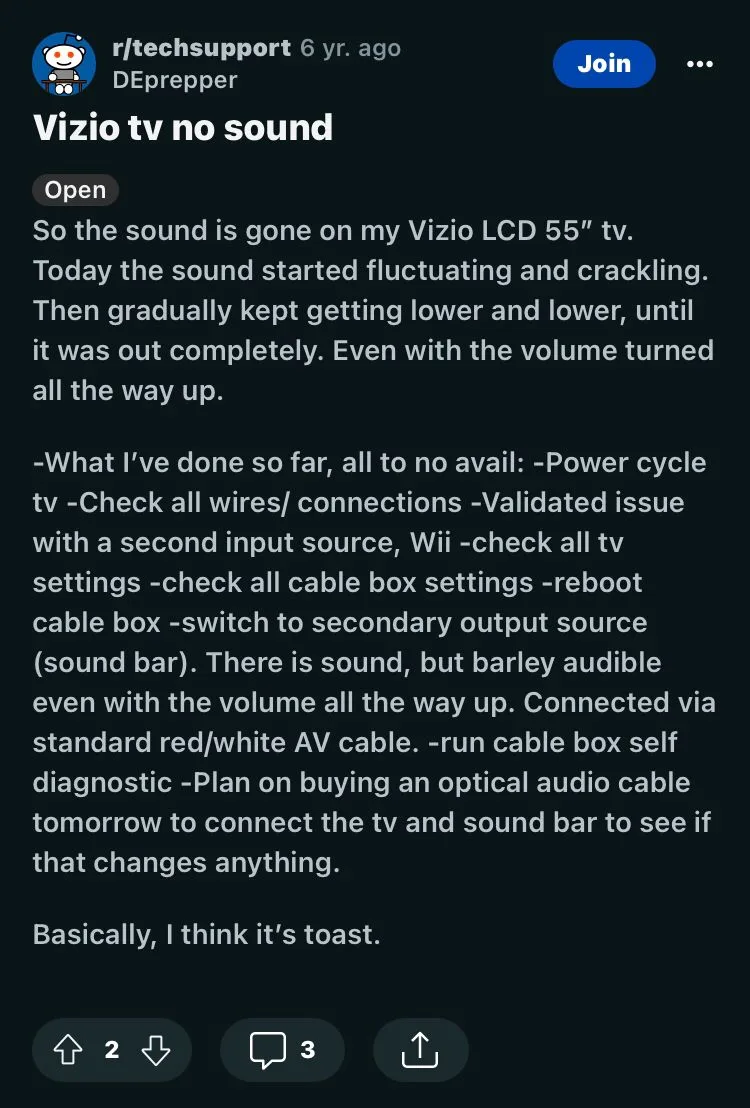
Simple Fixes for Vizio TV Sound Problems
Is there anything more frustrating than sitting down to watch your favorite show, only to realize that your Vizio TV’s sound isn’t working?
Don’t let sound issues ruin your viewing experience – with a few simple fixes, you can get your audio back to its former glory. From low volume to distorted sound, we’ve got you covered.
Reset Your Audio Settings
If your Vizio TV’s sound is low or not working at all, the first step is to check your audio settings. It’s easy to accidentally change your settings, so double-check that your TV’s volume is turned up and that the audio output is set to the right device.
If everything looks good but you’re still experiencing issues, try resetting your audio settings to their default values. Don’t worry, it’s not as scary as it sounds!
Check Your Cables
Ah, cables. They have a way of causing us all sorts of trouble, don’t they? If you’re experiencing distorted sound or no sound at all, it’s possible that your audio cables are the culprit.
Make sure they’re plugged in correctly and that they’re not frayed or damaged.
And if you suspect that your cables are the problem, try replacing them with new ones. Who knows, maybe it’s time for an upgrade anyway!

Update Your TV Software
Sometimes, the solution to your Vizio TV’s sound problems is as simple as updating your TV software. Updates can fix bugs and improve performance, including sound quality.
To update your TV, go to the settings menu and select “System,” then “Check for Updates.” If there’s an update available, follow the instructions to install it. And voila! You might just be pleasantly surprised by the difference it makes.
By following these easy-to-follow solutions for Vizio TV sound problems, you can get back to enjoying your favorite shows and movies without any audio frustrations.
Whether it’s resetting your audio settings, checking your cables, or updating your TV software, these simple fixes can make a big difference. So sit back, relax, and enjoy the sweet sounds of your entertainment.
Did You Know Vizio TV work the best among other TVs in low lit or dark room due to its local full-array dimming backlight?
Advanced Fixes for Vizio TV Sound Problems
If you’ve tried the simple fixes for your Vizio TV sound problems and you’re still experiencing issues, don’t give up hope just yet.
There are more technical solutions available that can help you get to the bottom of the problem. From soundbar troubleshooting to audio receiver issues, we’ve got you covered with these advanced fixes.
Troubleshooting Your Soundbar
If you’re using a soundbar with your Vizio TV and you’re experiencing sound problems, the first step is to troubleshoot your soundbar.
Check that it’s turned on and that the volume is turned up. Also, make sure that it’s properly connected to your TV and that the input settings are correct.
If all of that checks out but you’re still having issues, try resetting your soundbar to its factory settings.
And if all else fails, it might be time to consult the soundbar’s user manual for more in-depth troubleshooting instructions.

Audio Receiver Issues
If you’re using an audio receiver with your Vizio TV and you’re experiencing sound problems, there are a few things you can try. First, check that the receiver is turned on and that it’s set to the right input.
If that’s not the issue, try resetting the receiver or checking its firmware for any available updates. And if all else fails, it might be time to call in a professional to take a look at your audio receiver.
By following these more technical solutions for Vizio TV sound problems, you can get even closer to the root of the issue. From troubleshooting your soundbar to addressing audio receiver issues, these advanced fixes can help you achieve the perfect audio experience for your entertainment.
So don’t give up hope – with a little extra effort, you can overcome any sound problems that come your way.
Frequently Asked Questions
Q: Can I use my Vizio TV as a computer monitor?
Ans: Of course! Your Vizio TV is not just a pretty face, it’s also a top-notch display that’s perfect for use as a computer monitor. So go ahead and let your work and entertainment collide in a beautiful symphony of pixels.
Q: How do I connect my Vizio TV to the internet?
Ans: Connecting your Vizio TV to the internet is easier than making a sandwich. Just navigate to the settings menu, select “Network,” and then choose your preferred connection. It’s like magic, but with fewer rabbits and more Wi-Fi.
Q: Can I control my Vizio TV with my smartphone?
Ans: You’re darn right you can! With the Vizio SmartCast app, you can be the master of your TV’s domain, all from the comfort of your smartphone. It’s like having a universal remote that fits in your pocket, minus the awkward bulge.
Conclusion
- Don’t let low volume or distorted sound bring you down – adjust your TV’s audio settings or check those cables for any damage!
- If those sound issues persist, give your TV a software update or reset the audio settings to their default values – it might just do the trick!
- For those pesky advanced sound problems, try some technical troubleshooting solutions like checking your connections and settings – you got this!
- To keep those sound problems at bay, take care of your audio equipment and set it up properly for optimal performance – your ears will thank you later!
Other Articles
- Why Won’t My Vizio TV Stay On? Troubleshooting Tips
- Fixing Vizio TV: Sound but No Picture (Easy Solution)
- A Soundbar And A Woofer For Streaming Sticks (Find Out)
Click here to view the Visual Story Version of this Article.

