If you’re reading this article, you must be an Anime fan. Are you tired of watching your favorite Anime on a small screen or having to cast it from your phone to your TV? Stop worrying about this problem because Crunchyroll is here to save the day!
With the Crunchyroll app available on your smart TV, you can now immerse yourself in watching your favorite Anime fight scenes on a big screen and experience all the action and drama like never before.
Just install and log in to your Crunchyroll app using your phone. Select any video you want to watch and find the Screen Cast button on your screen. Select the Samsung TV you would cast your device to, and the watch stream will be displayed now on your Samsung TV.
So sit back, grab some popcorn, and get ready to binge-watch your favorite anime on your smart TV with Crunchyroll.
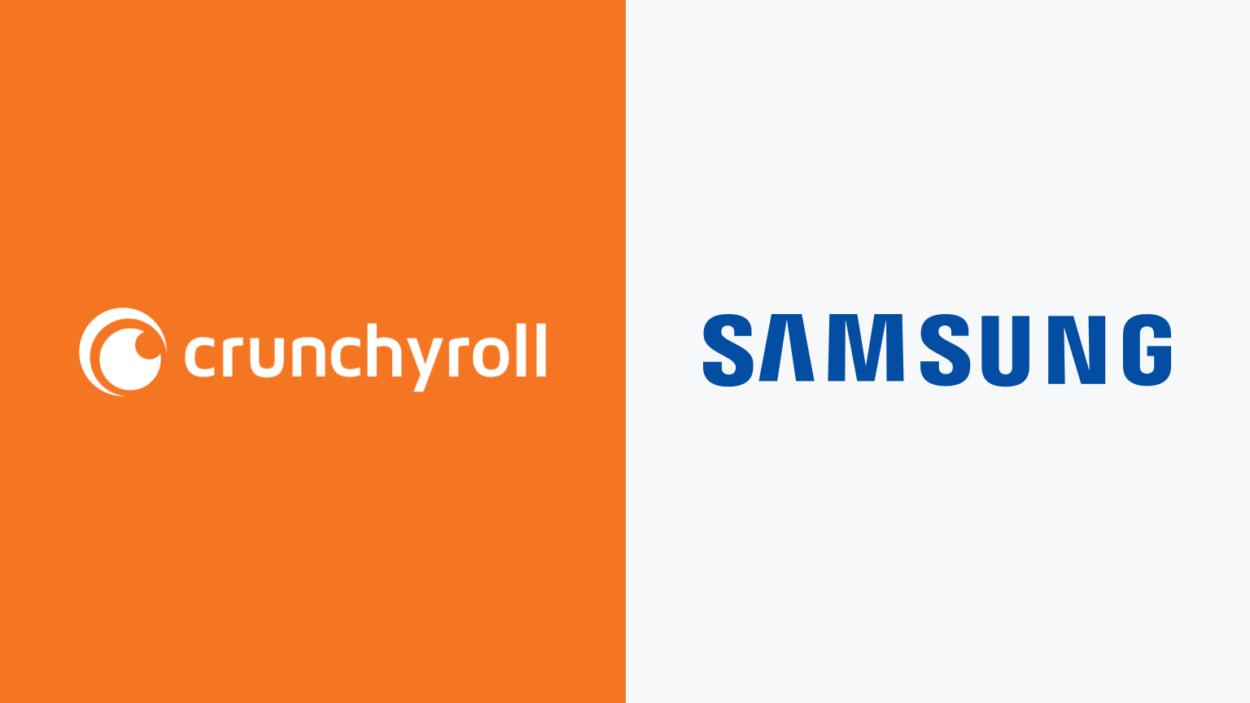
By continuing to use this website you agree to our Terms of Use. If you don't agree to our Terms, you are not allowed to continue using this website.
What Is Crunchyroll?
Crunchyroll is a streaming platform similar to Netflix and Disney that lets users watch movies and TV series on their computer, smartphone, video game console, smart TV, or streaming stick.
They focus on Asian media, with Anime series and movies making up the majority of the service’s material, which sets Crunchyroll different from its rivals.
Additionally, Crunchyroll offers digital Manga for customers to read on smartphones and tablets and a good selection of live-action drama series from Japan, Singapore, South Korea, China, and Taiwan.
With exclusivity agreements from numerous Japanese businesses, Crunchyroll, a fully legal anime streaming service, can stream episodes of well-known anime series a day after they were first broadcast on Japanese television.
The Crunchyroll TV app is currently only available on Roku TVs and Android TVs.
Additionally, the Crunchyroll app is also available on iPhones, Android phones, Playstations, Windows devices, and many more. However, there have been numerous reports of users detailing that the app can be glitchy and prone to breaking down.
Is the Crunchyroll App Free?
Actually, it’s free to use! Although Crunchyroll’s website and app are available for free, and you can access their entire library without paying, certain features are only available with a premium membership.
Take note also that free streaming on Crunchyroll involves several ads and a later availability for episodes. If you want ad-free streaming and simulcasts as early as one hour after the Japanese broadcast, you can purchase Crunchyroll’s premium membership fees that start at $7.99 per month.
| Crunchyroll’s free plan | Crunchyroll’s premium membership |
| 1,000 anime shows | Expansive library |
| With Advertisement | Offline downloads |
| Limited to 480p resolution | Supports HD streaming |
| Limited access to Anime and Manga | Unlimited ad-free Anime and Manga |
Is Crunchyroll available on Samsung TV?
Yes, Samsung Smart TVs support Crunchyroll.
There are various ways to add the Crunchyroll app to your Samsung TV. You can use Crunchyroll by casting your phone to your TV, installing the app on your Samsung TV, or by watching through your Web Browser.
Check out the Best Web Browser for watching movies in this separate article. TV Web Browsing Made Easy: Check Out the 5 Best Browsers!
Does Samsung TV have Chromecast?
Some Samsung TVs have Chromecast built-in. You can check if your Samsung TV has Chromecast built-in by looking for the Chromecast icon in the TV’s settings menu. If you see the Chromecast icon, then your TV has Chromecast built-in.
If your Samsung TV does not have Chromecast built-in, you can still use Chromecast with your TV by purchasing a separate Chromecast device. You can then plug the Chromecast device into an HDMI port on your TV.
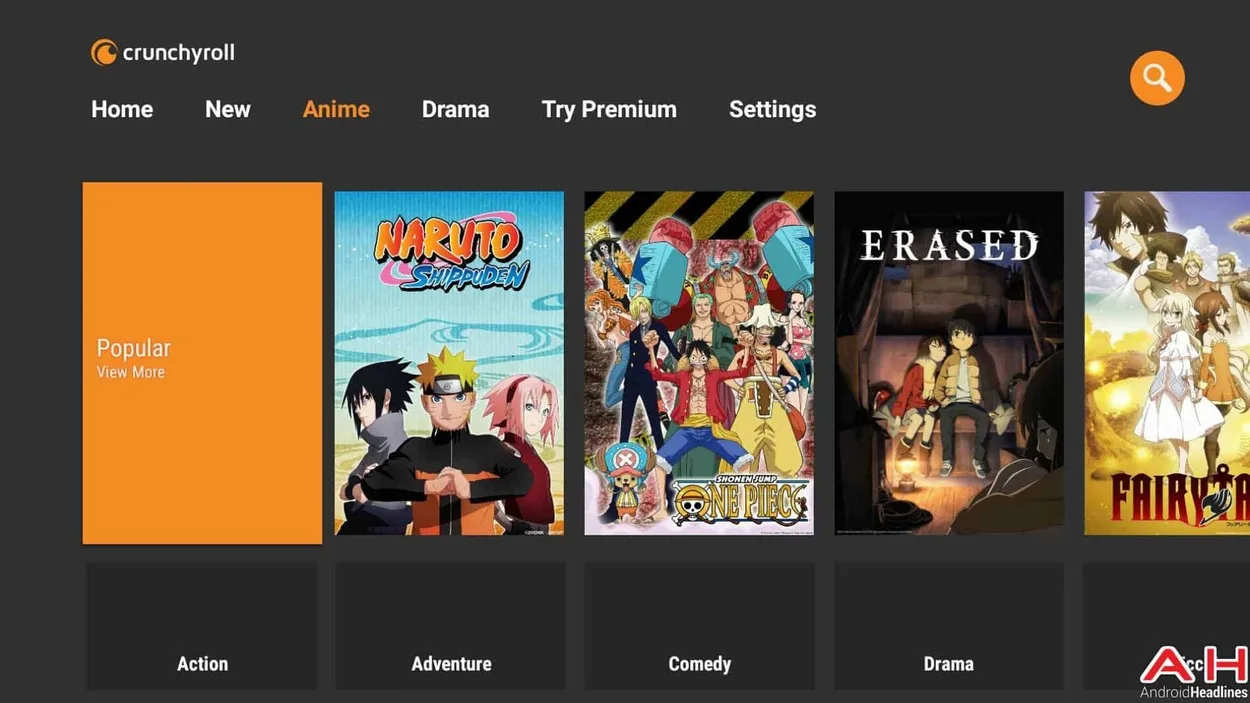
How do I get Crunchyroll on my Samsung TV?
There are several ways to get Crunchyroll on your Samsung TV, such as:
| How do I get Crunchyroll on my Samsung TV ( Summary) |
| Casting through your Phone |
| Using a Web Browser / Samsung TV Browser |
| Using a supported straming device |
| Stream from the gaming console |
Install the Crunchyroll app on your phone and cast it on your Samsung TV.
You can also use streaming devices like Roku, Amazon Firestick, Apple TV, and Chromecast to watch your favorite anime on Crunchyroll through the Samsung TV.

What platforms is Crunchyroll on?
Crunchyroll is available on a wide variety of platforms, including:
- Streaming devices: Amazon Fire TV, Apple TV, Android TV, Google TV, Roku, PlayStation 4, PlayStation 5, Xbox One, Xbox Series X/S, Nintendo Switch
- Smart TVs: Samsung, LG, Sony, Vizio, Hisense, TCL
- Mobile devices: iOS, Android, Windows Phone
- Web browsers: Chrome, Firefox, Edge, Safari
- Other devices: Chromecast, Blu-ray players
Is Crunchyroll available on Android TV?
Yes, Crunchyroll is available on Android TV as long as it runs with Android 5.0 or higher.
You can download the Crunchyroll app via Playstore for all Android devices. Just sign up and register to begin streaming your favorite anime show.
Also, you’ll have an option between the free and paid plan. The difference is that with the paid subscription plan, you’ll be able to stream shows ad-free.
Is Samsung an Android TV?
Samsung manufactures Smart TVs but not specifically Android ones. They are a proprietary Tizen TV OS, so that’s also the operating system they support.
You’ll be able to check the operation your TV is using by searching the model on the Internet. You can also check your manual. Look for the specifications section or software section. There you will learn what operating system your TV is using.

Frequently Asked Questions (FAQs)
Can I cast Crunchyroll on my TV?
Yes, you can cast Crunchyroll on your Samsung TV.
Follow these steps:
- Go to the Quick Panel menu and tap on Smart View.
- Select our TV from the list of available devices. You might need to enter a PIN.
- Select Allow when you see the notification bar on the screen. This will give you permission to connect to your mobile.
- Click on Start Now when you see the pop-message saying “Start casting with Smart View?”
Read more here: Mastering the Installation of Third-Party Apps on Samsung TV
Why isn’t Crunchyroll working on my TV?
There are numerous reasons why Crunchyroll isn’t working on your TV, such as:
- poor internet connection
- issues with the server
- firewall settings
- VPN settings
- ad block interferences
No worries. You can try the following solutions:
- Disable ad blocker.
- Check the Crunchyroll server.
- Make sure the internet speed is good enough.
- Clear browsing data.
- Disable antivirus or firewall.
- Reset or reinstall the Crunchyroll app.
- Change VPN settings.
- Contact Crunchyroll support.
Is Funimation better than Crunchyroll?
By comparison, I’d say Crunchyroll is better than Funimation because it has better subtitles. You can even turn them off if they’re too distracting for you.
On the other hand, Funimation is more affordable, and it’s more suitable for you if you prefer to watch anime with English subtitles.
Conclusion
Crunchyroll is a streaming service that allows users to watch movies and TV shows on various devices, such as computers, smartphones, video game consoles, smart TVs, and streaming sticks. It is comparable to streaming platforms like Netflix and Disney+.
Currently, you can still stream your favorite anime series on your Samsung TV. One option would be to cast Crunchyroll to your TV or stream through the gaming console to get Crunchyroll to your Samsung TV.
Lastly, the Samsung TV browser can also be used to stream Crunchyroll on your TV. Just log in to your Crunchyroll account, and you’re good to go!

