The short answer is yes. You can watch YouTube TV in different places. However, this service is built to identify where you are and only grants access to the channels that are accessible there. By using a VPN, you can watch YouTube TV outside your registered location as well.
In the case of YouTube, the sovereignty is relevant because some contents cannot be accessed from locations but at other locations.
In this article, I’ll discuss how YouTube can be watched in multiple locations, so keep reading.
By continuing to use this website you agree to our Terms of Use. If you don't agree to our Terms, you are not allowed to continue using this website.
Why Is It Difficult to Watch YouTube TV in Multiple Locations?
Because of the agreements YouTube TV has with its content suppliers, the service is only available in one place. Geographic limitations underlie these agreements.
Therefore, specific channels are only accessible in particular areas. YouTube TV has established tight location-based restrictions to abide by these agreements.
Due to this restriction, only one location at a time may utilize YouTube TV, as defined by your IP address. YouTube TV will recognize that you’re beyond the permitted area if you attempt to access e-service from a different location and will deny your request.

Can You Avoid the Location Restrictions?
Yes, there are a couple of ways to get around YouTube TV’s location restrictions.
- Use a VPN: A VPN (virtual private network) encrypts your internet traffic and passes it through another server. This means that instead of your actual IP address, YouTube TV will see the IP address of the VPN server. This allows you to circumvent geographical restrictions and watch YouTube TV from anywhere in the globe.
- Use a DNS proxy: A DNS proxy modifies the DNS servers used by your device to resolve domain names. This can also be used to circumvent geographical restrictions because YouTube TV will see your IP address as that of the DNS proxy server rather than your actual IP address.
- Change your Home Area: You have the option of changing your Home Area up to four times each year. Go to your YouTube TV account settings and choose “Manage your home area.” You will be able to watch all of the channels and programs available in that location once you have changed your Home Area.
It’s crucial to note that utilizing a VPN or DNS proxy to circumvent YouTube TV’s geographical restrictions is against the company’s terms of service. If YouTube TV detects that you are using a VPN or DNS proxy, you may be denied access to the service.
| Questions | Answers |
| How many devices can be used for streaming YouTube TV? | Up to 3 devices |
| Can you access it from multiple locations? | Yes, within the US |
| How is location determined? | By IP address |
| What are the limitations? | Must sign in from home location once every 3 months |
How do I share YouTube TV with family in different locations?
To share YouTube TV with family in different locations, you will need to create a Google family group. Once you have created a family group, you can invite your family members to join. Once they have joined, you can share your YouTube TV membership with them.
Each family member can access YouTube TV from their location and will have their login and profile. This is a terrific way of making sure that everyone has access to the same program.
Moreover, you can split the expense of a YouTube TV subscription. The maximum family size that can be included in a group is four, and each member must reside in the United States.
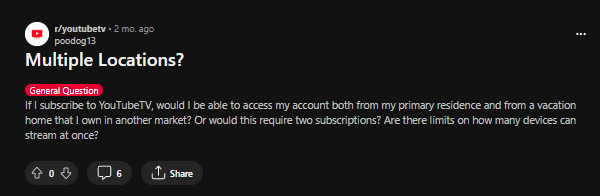
Credit : Reddit
How does YouTube TV determine your location?
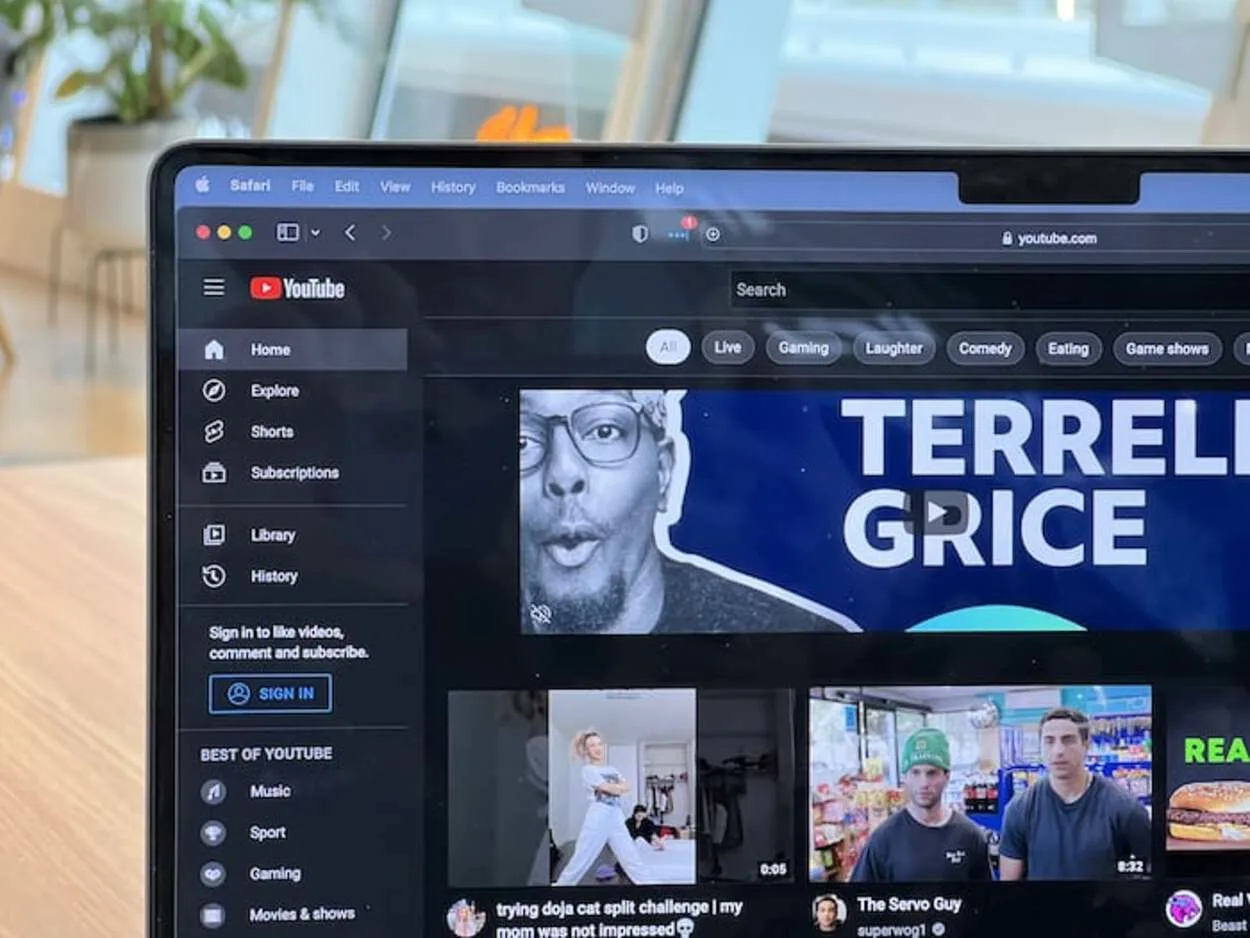
Your IP address and device location settings are used by YouTube TV to pinpoint your precise location. You’ll receive the relevant local channels and content using this information.
Your home ZIP code, which will be used as your preferred place, will be requested when you sign up for YouTube TV.
YouTube TV will utilize the location of your device to calculate your new location if you’re moving or traveling. All members of YouTube TV must be based in the United States, and frequent location shifts may end in account suspension or termination.
Would it be possible to fake my location on YouTube TV?
Yes, it is possible. However, it’s not advisable to fake your location on YouTube TV because doing so can violate the terms of service and lead to account suspension or termination.
However, you can stream YouTube TV as though you’re at home by using a VPN service to conceal your IP address.
This might not always work, though, as YouTube TV blocks some VPN services. Moreover, buffering and streaming quality problems can result from VPN use.
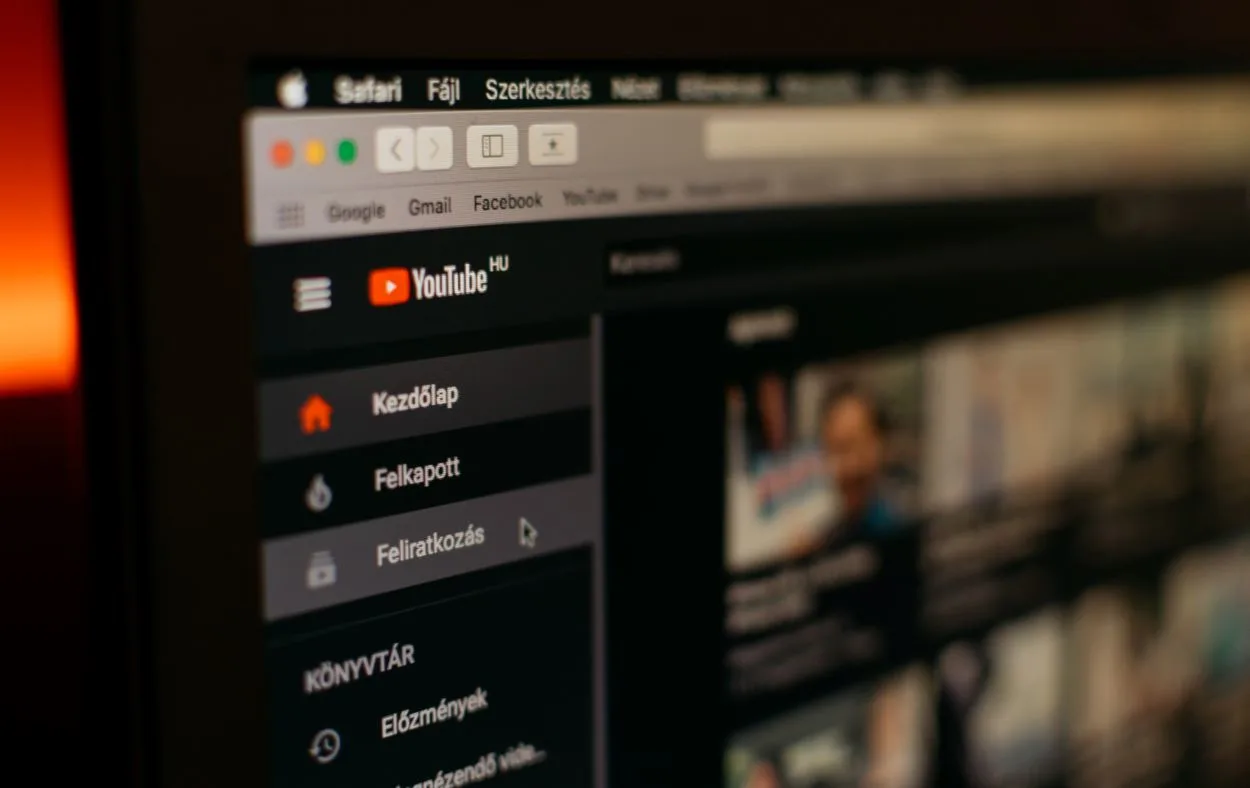
How can I update my location on YouTube TV?
You would need to update your home area to change your location on YouTube TV. This can be done by following these steps:
- From a web browser, open YouTube TV on your mobile or PC.
- Now, you can see the profile icon on the right corner (upper) of the screen. Click on it.
- Now, just go to settings and tap.
- Then click on the Account section and go to “Area.”
- You’ll see an ‘update’ option next to Home Area.
- To update your new location, you will have to enter the zip code in the provided field.
- Then click on next and follow the instructions to confirm your new location.
After updating your location, you might not have access to your local channels as previously you had because channels vary as per the location.
Conclusion
YouTube TV allows fans to watch their favorite content from anywhere, but some limitations exist. Users can watch on up to three devices at the same time from the same area, however, regional licensing arrangements may limit content availability when accessed from a different location.
Users must follow YouTube TV’s terms of service. Users can, however, circumvent location limitations by utilizing a VPN service, allowing them to stream YouTube TV as if they were at home.
Related Articles
What Does TV PG Mean? (All Explained!)
HDMI No Signal Samsung TV (Quick Fix!)
Troubleshooting Screen Recording Failures: Understanding Error 5831

