You can plug a TV into a Smart Plug. Every type of electronic equipment can be utilized with a smart plug as long as the combined energy consumption of the connected devices does not exceed the smart plug’s maximum capacity.
In this article, we will discuss more information about the topic so continue reading.

By continuing to use this website you agree to our Terms of Use. If you don't agree to our Terms, you are not allowed to continue using this website.
Can You Use a Smart Plug with a TV?
Yes, you can use a smart plug with your TV. But before that, there are some things you need to keep in mind.
The Smart Plug is a power switch which can be accessed via WiFi connection. It integrates two temp sensors, a current sensor and an IRemitter. Users can plug devices into the Smart Plug to remotely switch power on/off, get information of device’s power consumption and ambient temperature, and eventually control the nearby devices using the integrated IR-emitter
Wattage Rating
You need to check the wattage rating of your smart plug. Smart plugs have a maximum wattage rating, and you need to make sure that your TV’s power consumption is within that range.
Most smart plugs have a wattage rating of 1800 watts, which is more than enough for most TVs.
Look through the documentation or user manual/guide that comes with the smart plug if you’re not sure where to go for the wattage specifications. Also, you can search the manufacturer’s website.
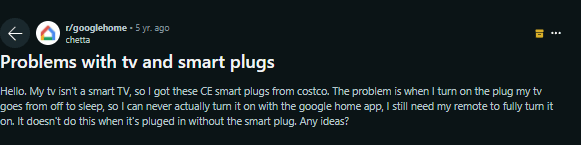
Credit Image : Reddit
Physical Power Button
You need to make sure that your TV has a physical power button.
If your TV doesn’t have a physical power button and is only controlled using a remote, a smart plug may not work.
This is because when you turn off the smart plug, the TV cannot turn back on using the remote.
Power Consumption
You need to consider the power consumption of your TV. Because if your TV consumes a lot of power when it’s turned on, you may want to reconsider using a smart plug with it.
This is due to the fact that if you remove the smart plug, the TV will be unable to save any of its settings.
This means that when you turn it back on, you will need to set it up all over again.
Location
You need to consider the location of your TV. Using a smart plug can be very convenient if your TV is in a hard-to-reach location.
You can turn your TV on or off without having to get up from your seat.
Additionally, if you have multiple devices connected to your TV, you can use a smart plug to turn them all off at once.

Benefits & Limitations of Using a Smart Plug With a TV
| Benefits of using a smart plug with a TV | Limitations of using a smart plug with a TV |
|---|---|
| Energy savings: Smart plugs can help you save energy by allowing you to turn off your TV completely when it is not in use. This can reduce standby power consumption, also known as “vampire power,” which can account for up to 10% of your home’s electricity usage. | Compatibility: Not all smart plugs are compatible with all types of TVs. Some TVs may require a specific type of plug or may not be compatible with certain smart plug models. |
| Convenient control: With a smart plug, you can turn your TV on and off using your smartphone or voice commands, making it easy to control your TV from anywhere in the house. | Power consumption: If you are using a smart plug to turn your TV on and off, the TV may use more power when it is turned on initially, which can lead to higher energy consumption than if you simply left it on standby mode. |
| Timer function: Many smart plugs have a timer function that allows you to set a schedule for your TV to turn on and off automatically. This can be useful if you want your TV to turn on just before you arrive home from work or to turn off at a specific time each night. | Safety concerns: It is important to ensure that the smart plug you are using is rated for the wattage of your TV and that it is properly installed to avoid any safety hazards. |
Alternatives to Automatically Turning On Your TV
Here are a few alternative ways to set your TV to turn on and off automatically:
Alexa and Harmony Hub
When it comes to remote control and Smart TV technology, Harmony has been crushing it.
You can control much more with their Hub than just your TV.
It works with Alexa and enables you to tell Alexa to perform things like:
- Turn on the television
- Increase the volume.
- Turn off the television.
- Channel-switch to ESPN
Chromecast and Google Home
This is my preferred method for making your TV smarter, here are the things you need to have:
- Chromecast.
- Chrome Home.
- CEC-compliant television (Consumer Electronics Control).
The most crucial component is that your TV must have CEC turned on.
Your TV likely features CEC if it has a feature called an LG: Simp “Link” or any other word with “Link.” Because it enables you to manage your TV using other HDMI devices, such as your Xbox or PS4, it’s also known as HDMI-CEC.
You may find extensive instructions for customizing this here if you need them. You can instruct Google to turn on your TV after everything is set up.
Harmony Hub and IFTTT Route
You can always utilize IFTTT if you don’t have any Alexa devices (unlikely) and want another option.
“If this, then that” is a tool that enables you to set up processes and automatic actions.

Purchase a Smart TV
The simplest way to have your TV switch on and off automatically is to purchase a Smart TV. The Smart TV you purchase will depend on the features you want.
As an illustration, the Samsung Smart TV offers scheduled options to turn your TV on and off automatically. This feature is already present in the majority of regular TVs. Thus, it’s not novel.
You can program it to turn on every day from Monday through Friday at 6 o’clock when you arrive home from work. Then set it to end at 8, which is when you typically finish watching your favorite TV program.
The drawback is that you can’t use all the cool voice assistants to start or stop your TV.
Some TVs come with built-in motion sensors that can automatically turn on the TV when someone enters the room. This can be a convenient option if you frequently watch TV in the same room, but it may not be suitable if the TV is located in a high-traffic area.
Other FAQs
Can smart plugs be used to monitor energy usage?
Yes, some smart plugs are equipped with energy monitoring features that allow you to track how much energy your devices are using. This can be useful for identifying energy-saving opportunities and for monitoring the overall energy usage of your home.
Can multiple smart plugs be controlled at once?
Yes, many smart plug apps allow you to group multiple plugs together so that you can control them all at once. This can be useful if you have multiple devices that you want to turn on or off at the same time.
Is it worth buying smart plugs?
Smart plugs are a great way to save energy because it doesn’t use a significant amount of phantom power even when they stay on. Many smart plugs come with certifications to ensure that they don’t use excessive energy. Most households have several appliances plugged into multiple different outlets.
Do smart plugs have a warranty?
Yes, most smart plugs come with a manufacturer’s warranty. The length of the warranty will vary depending on the manufacturer and the specific product.
Conclusion
- A smart plug can be a useful addition to your TV setup, allowing you to easily turn your TV on and off using a smartphone app or voice assistant.
- However, it’s important to follow basic safety precautions when using smart plugs with electronics, such as ensuring that your smart plug is rated for the wattage of your TV and avoid overloading electrical outlets.
- Alexa and Harmony Hub, Chromecast and Google Home, Harmony Hub, and IFTTT route can be used as an alternative to turn on your tv automatically.
- Additionally, there may be some limitations to what you can do with a smart plug and a TV, such as not being able to control other TV functions like volume or input selection.
- Nonetheless, if you’re looking for a simple and convenient way to control your TV, a smart plug is definitely worth considering.
Other Articles
Peacock Not Working On Samsung TV (Quick & Easy Fix)

