The different colored lights on the modem are there to show the status of your network connection. If there’s any issue with the network, then it would blink or show a different light depending on the issue.
IP, video, and broadband technology pioneers are constantly transforming entertainment and communications with their customers to address the most important communication concerns of the twenty-first century.
Below is a brief introduction to Arris company:
| Incorporated In | 1995 |
| Founded By | CommScope |
| HQ | Suwanee, Georgia 30024 U.S.A |
| Hardware Currently Available | W6U | SURFboard Wi-Fi 6E Network Upgrade Kit. T25 | SURFboard® DOCSIS® 3.1 Cable Modem for Xfinity Internet & Voice. SBG6950AC2 | SURFboard® DOCSIS® 3.0 Cable Modem & Wi-Fi® Router. SBV2402 | SURFboard® DOCSIS® 3.0 Modem for Xfinity Internet & Voice. And much more. |
| Most Used Hardware | Arris Surfboard SB6190 Arris Surfboard S33 Arris Surfboard SB8200 |
By continuing to use this website you agree to our Terms of Use. If you don't agree to our Terms, you are not allowed to continue using this website.
What Are Arris Modem Lights?
These modems can have up to 4 to 9 lights indicating the network status. In a standard version, it has a Power light, Receiver, Sender, Online, and 2.4GHz / 5GHz Light but only on the dual-band models. Moreover, Phone and Link lights are also available in some variants.
Details about these lights:
Power Light
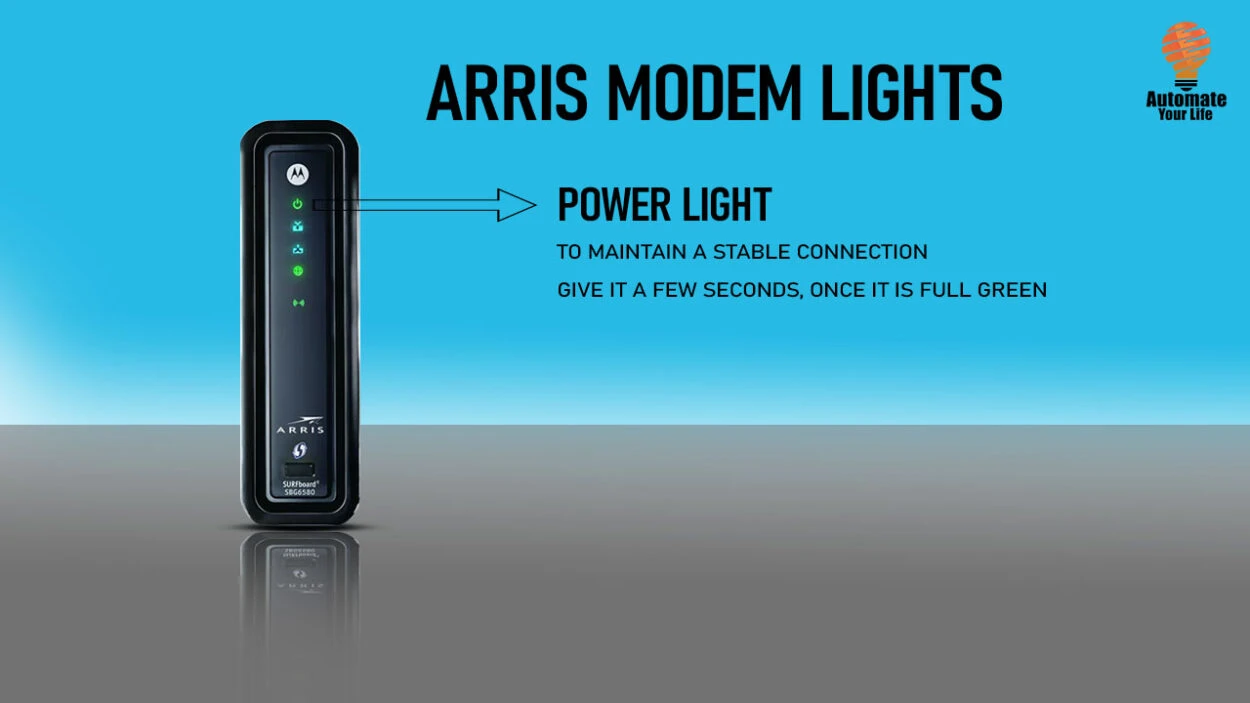
It’s a typical power light that tells your modem is getting enough power to work, and how would the consumer know? Well, it would show a green light.
In simple words, the green light shows that the modem is functional and ready to provide you network connection. However, a blinking power light means that you have just switched on the device, and it’s trying to maintain a stable connection. Just wait for a few seconds until it’s solid green. Now you’re good to go.
I appreciate that the lights on the Arris Modem are not overly flashy or distracting, maintaining a professional and sleek appearance.
Receiver Light
The receiver light is sometimes marked as “DS,” which is sometimes known as “Download Stream”. This light specifies that your modem is downloading data packages correctly for the internet and that the signals are received.
If the consumer has more than one bandwidth (such as 2.3GHz or 5GHz), then it would change colors.
- A blue light indicates that signals are being received on the 2.4GHz and 5GHz bands.
- One band (either 2.4 GHz or 5 GHz) is the only one getting a signal while the indicator is green.

Sender Light
It’s sometimes also known as “US-Upload speed,” The “Send” light instead of the download stream shows that your upload stream is operational and that you are successfully sending a signal from your connection.
- A blue light indicates that data is being sent on both bands.
- A green signal indicates that just one band is transmitting data.
I’ve noticed that the lights on the Arris Modem are responsive and quickly update to reflect any changes in the modem’s status or connection.
Online Light
To ensure the consumer that the internet is connected to the modem and is ready to use, the online light turns green. If the light is not green or is blinking, then troubleshoot or reset your modem.
2.4 GHz Light
The 2.4 GHz band of your modem is connected to the internet when this indicator is green.
5 GHz Light
The 5 GHz band of your modem is linked to the internet when this indicator is green.
Link (Only on Some Models)
When data is being transported (uploaded or downloaded) over your connection, this light will blink quickly.
A yellow link light means that there’s a problem with your cable, however, if everything is working properly, your link light will turn green.
Phone/Line (Only on Some Models)
This light will tell you whether your router is connected to your phone or not. Some models also feature a “Line 1/Line 2” light.
The lights on the Arris Modem provide a sense of reassurance, as I can easily determine if the modem is functioning properly or if there is a problem that needs attention.
How to Troubleshoot an Arris Modem?
Your Arris modem’s lights are a very easy troubleshooting tool, as they enable you to pinpoint the precise location of your Wi-Fi issue.
If your Wi-Fi isn’t functioning and you’re having trouble figuring out why pay attention to the signals coming from your Arris modem:
Power Light Solid Red
The modem can’t turn on all the way. This can be caused by a malfunctioning power adapter, a loose power connector, or just a hardware problem on the inside.
Since this cannot be easily rectified at home, even if a restart or even a hard reset doesn’t resolve the issue, you’ll have to get the device serviced by certified professionals.
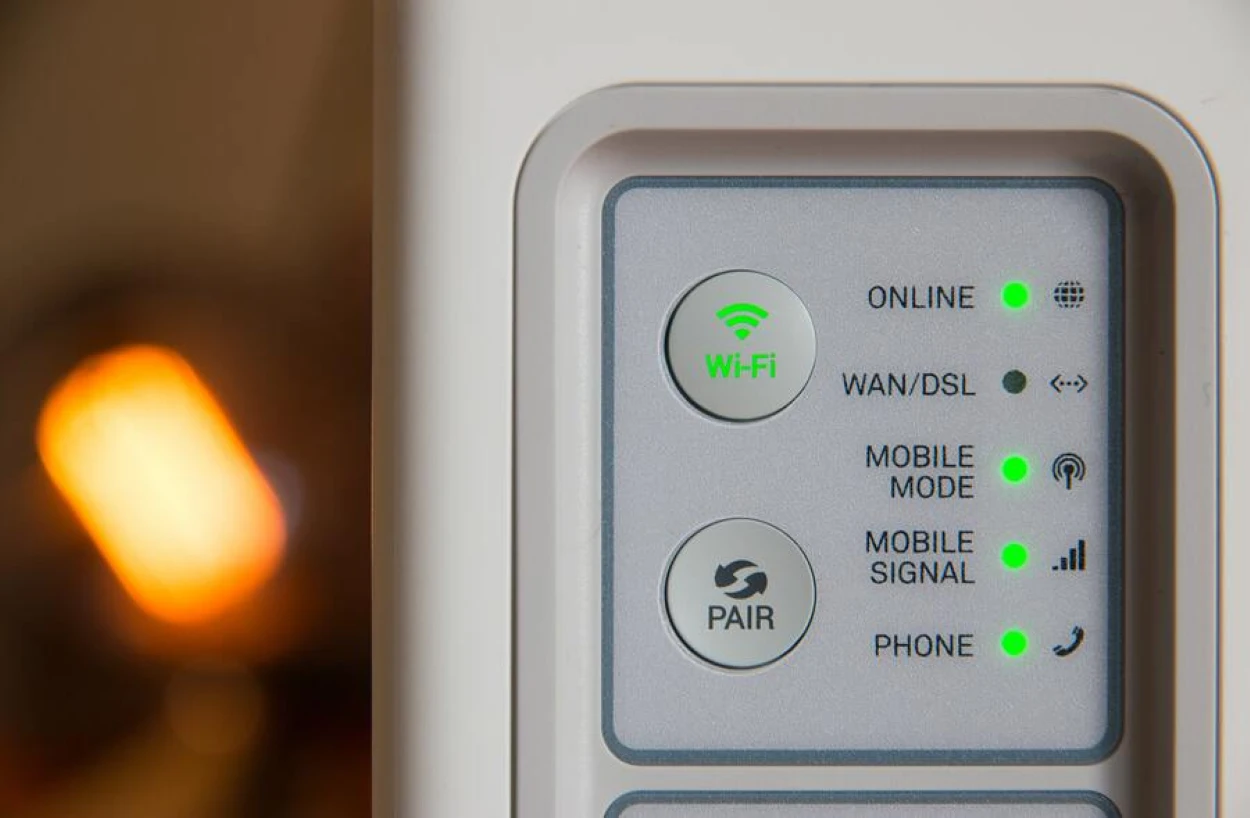
Green Light Flashing
If it’s flashing, then be patient as the modem starts up. Unplug your modem and try turning it on again if it keeps blinking for more than five minutes.
Receive Light Blinking
If you have a dual-band connection and just the green receive light is flickering consistently, only one of your channels is now active. I
Double-checking all of your connections, followed by a modem restart, should typically resolve the issue. Whether or not, enter the admin settings and see if one of the two bands has been unintentionally turned off there.
Send Light Blinking
Once again, if you’re using dual-band internet and the send light is only blinking green, that means upload is only operational on one channel. This could be the reason for a poor connection if you’re expecting to use 5GHz Wi-Fi.
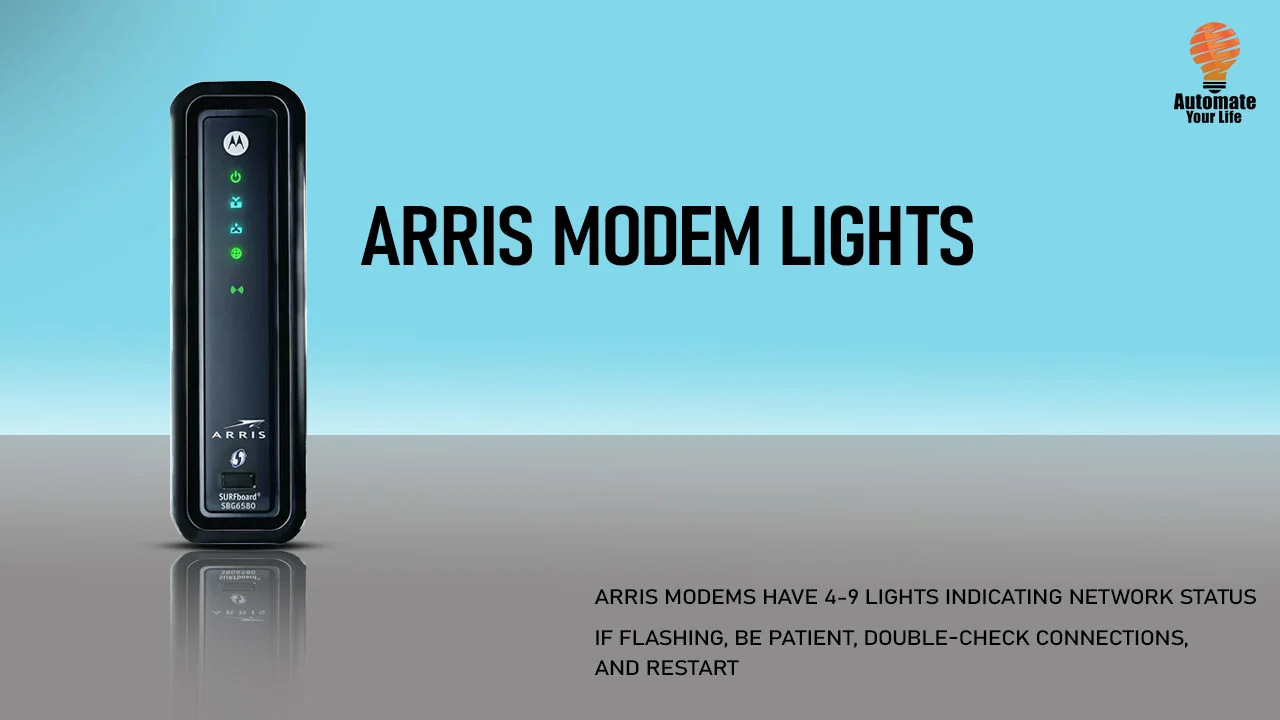
How to Fix These Blinking Lights?
On most Arris modems, the online light may flash when the device is turning on or in use. If it flashes while booting up, the IP registration attempt failed.
The IP registration is lost if it blinks while in use. The following is how you can try to solve the issue:
- The Wi-Fi modem and the wall outlet’s coaxial cable connectors should have both ends checked. If any of the connectors have come out loose, tighten them all.
- Inspect the Ethernet cable. If you have linked it, confirm that your computer and cable Wi-Fi modem are connected properly.
- Check the quality of your cable TV. Make sure the service is running smoothly in this situation.
- Reboot the gateway to enable the device to make a fresh connection.
A blue online light that is blinking on some Arris modems indicates that the device is looking for an Internet connection. Retry after some time has passed.
Frequently Asked Questions (FAQ)
What Does the Flickering Arris Modem Online Light Mean?
If the modem’s online light is blinking, the Arris modem is actively attempting to connect to the internet.
What Does It Mean If The Receive Light On An Arris Modem Blinks?
The blinking of the receiving light on your Arris modem indicates that the device is attempting to make both the near and far bands usable if you use an Arris gateway as opposed to just a standard modem.
What Should You Do If All the Arris Modem Lights Start Blinking?
You should wait a few minutes for the Arris modem’s indicator lights to steady if any of them, such as the blue, green, and other lights, are blinking.
Conclusion
- Modems can have up to 4 to 9 lights indicating the network status. The Arris modem’s lights are a very useful troubleshooting tool. They enable you to pinpoint the precise location of your Wi-Fi issue.
- If it is flashing, then be patient as the modem starts up. Double-checking all of your connections, followed by a modem restart, should typically resolve the issue.
- On most Arris modems, the online light may flash when the device is turning on or when it’s in use. If it flashes while booting up, the IP registration attempt fails. Reboot the gateway to enable the device to make a fresh connection.

